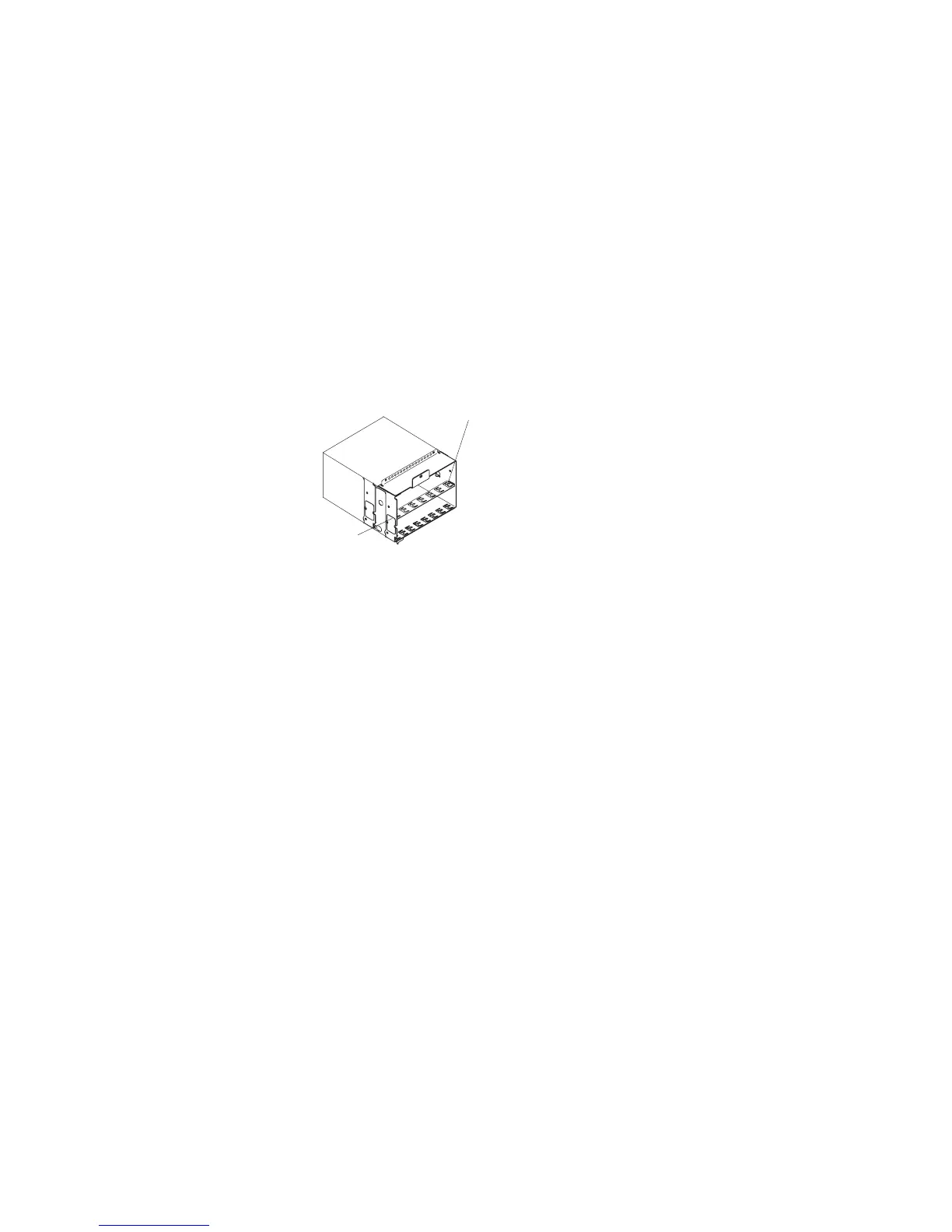Replacement of Media Drives
1. If you are installing Feature Code 6156 20GB 8mm tape drive,in the media bay
in your system unit, make sure that thefront EMC clip is moved/removed.(there
may be two EMC clips, the one in back stays in)
1
2
2. Align the drive with the guides at the edge of the bay.
3. Slide the drive into the system unit until it stops.
4. The diskette drive requires a 16-Bit to 8-Bit adapter to be installed between the
connector at the rear of the drive and the data cable. Install this adapter at this
time.
5. Connect the cables from the front of the system.
a. Locate the appropriate data cable for the drive. Connect the cable to the
connector at the rear of the drive.
b. If you are installing a CD-ROM drive, connect the audio cable from the I/O
board to the audio connector at the rear of the drive.
c. If you are installing a SCSI drive, set the SCSI address jumpers at the rear
of the drive to the correct address. Refer to the documentation that came
with your drive for details on setting the SCSI address.
d. The two media bays share a common power cable. Connect an available
connector on the power cable to the 4-pin connector at the rear of the drive.
6. Secure the media drive to the system unit with the retaining screws.
7. Replace the system unit covers as described in “Replacement of Covers” on
page 7-9.
7-44
Service Guide
