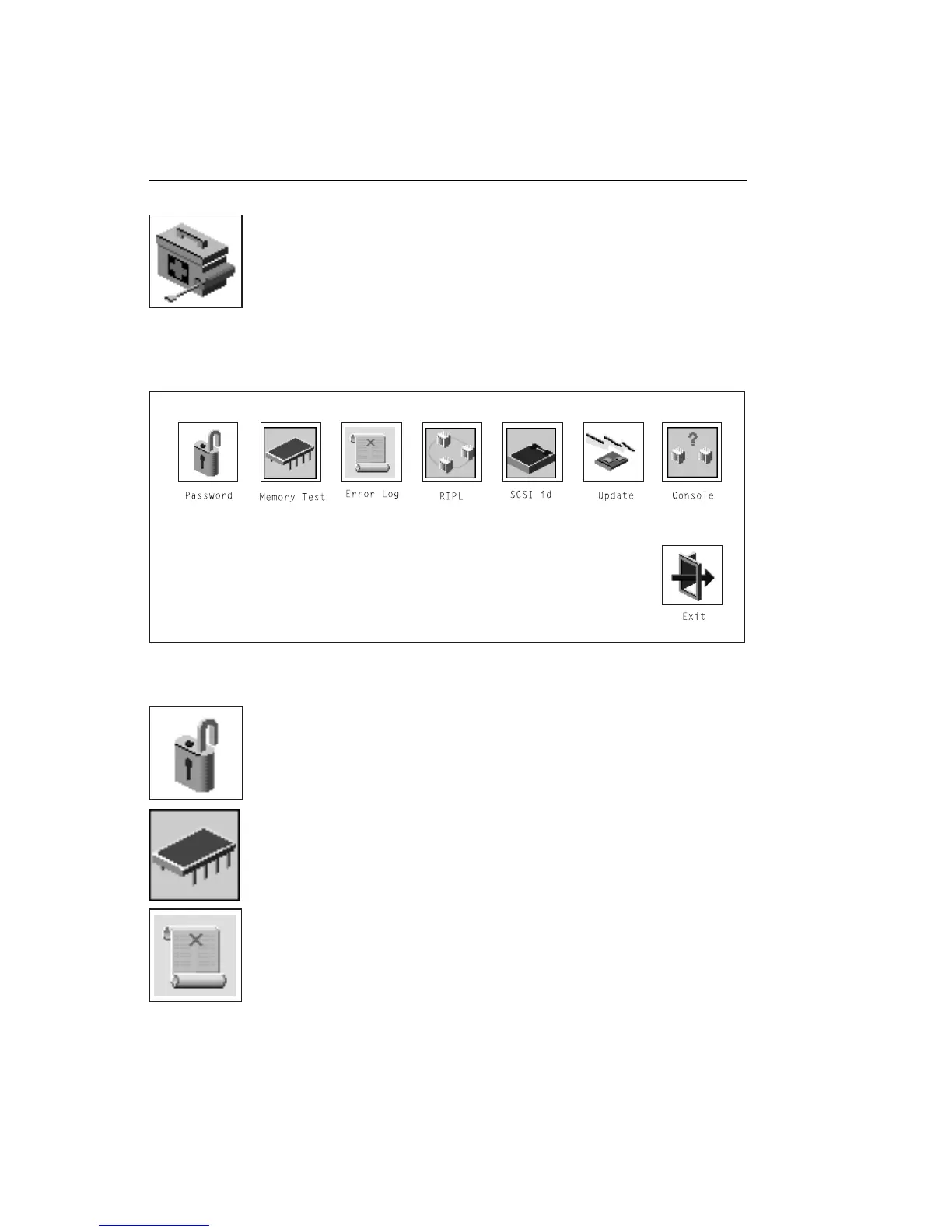Utilities
Selecting this icon enables you to perform various tasks and view additional informa-
tion about your computer.
The following describes the choices available on this screen.
Password: Enables you to set password protection for turning
on the computer and for using system administration tools.
Memory Test: CHRP systems have a memory test option
available. The memory test runs patterns thru memory and
check the results. This is a pass/fail test. If the test fails, the
failure is noted in the error log and displayed on the utilities
menu screen.
Error Log: Enables you to view and clear error log information
for your computer.
Chapter 6. System Management Services 6-9
