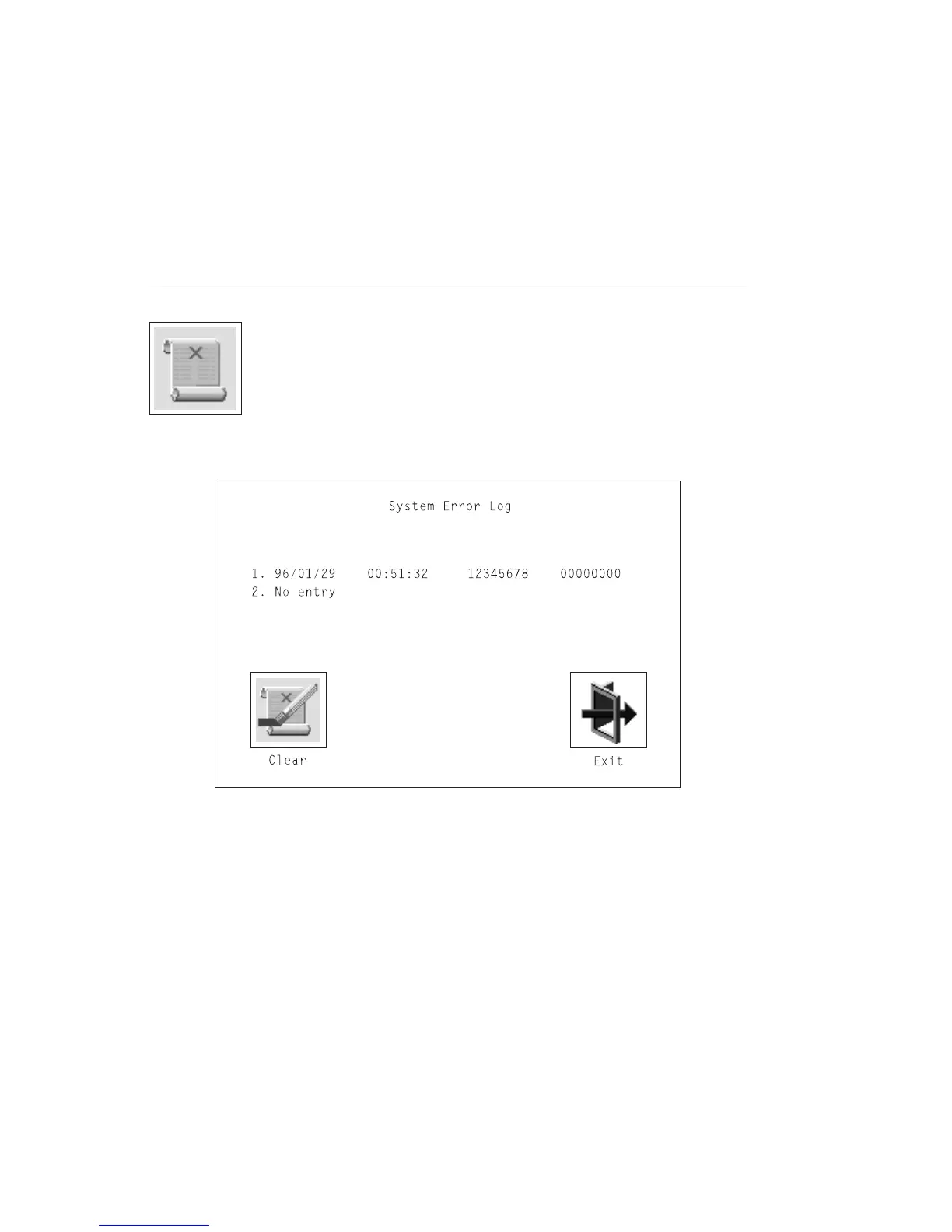After you have entered and verified the password, the privileged–access password
icon flashes and changes to the locked position to indicate that your computer now
requires the password you just entered before running system programs.
Note: If you
forget
the power-on password, contact your service representative.
Error Log
Selecting this icon displays the log of errors your computer has encountered during
operations.
Selecting the Clear icon erases the entries in this log.
Chapter 6. System Management Services 6-13
