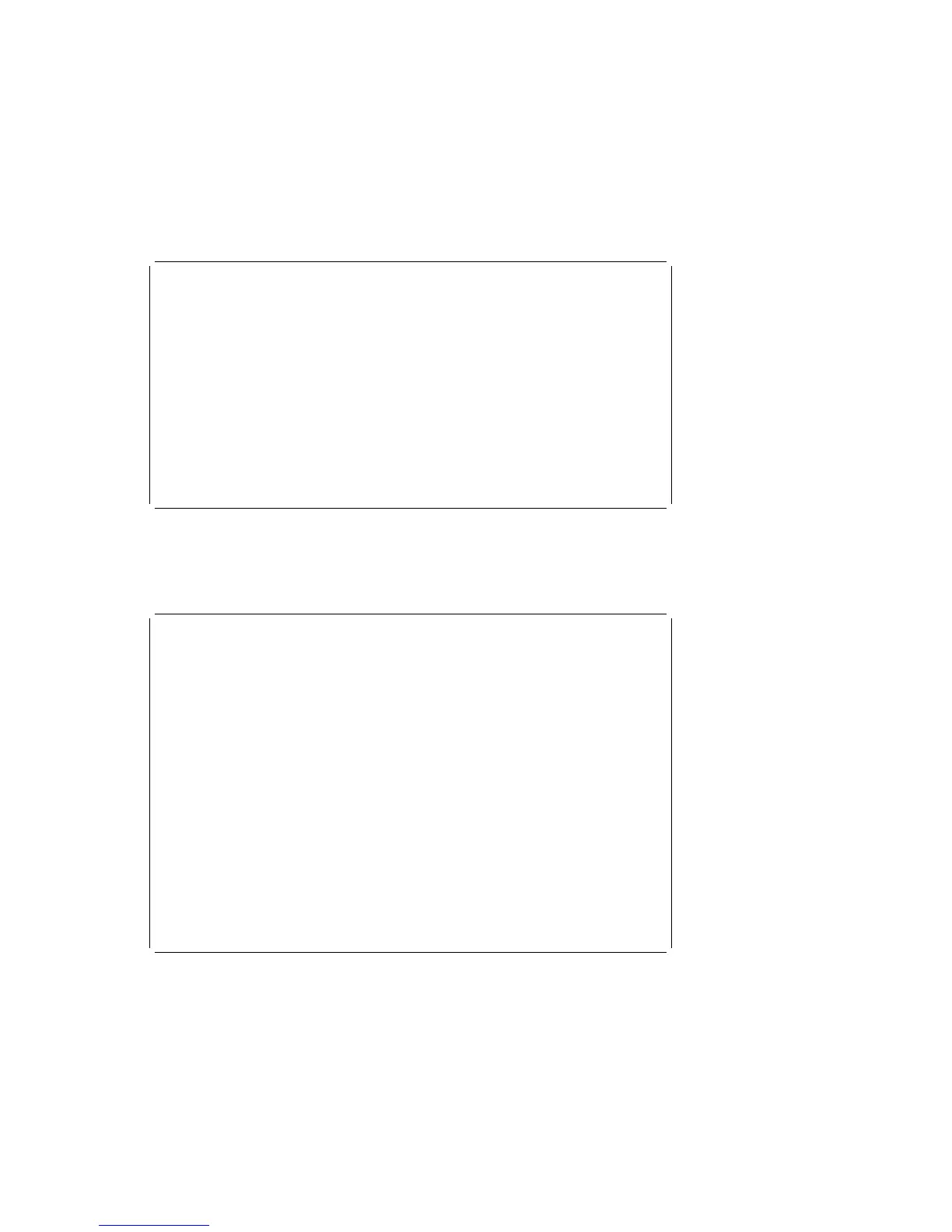Selecting the Display Current Settings option lists the current order of devices in the
boot list. The following screen shows an example of this display. For CD-ROM boot,
go to the Install From icon and then select CD-ROM Drive as a boot device.
à ð
Current Boot Sequence
1. Diskette
2. Ethernet (Integrated)
3. SCSI CD-ROM id=3 (slot=1)
4. SCSI 5MB Hard Disk id=6 (slot=1)
5. SCSI 5MB Hard Disk id=5 (slot=5)
.------.
|X=Exit|
------'
===>
á
ñ
Selecting any of the Configure Boot Device options displays the following screen.
à ð
Configure Nth Boot Device
Device Number Current Position Device Name
1 1 Diskette
2 2 Ethernet
3 3 SCSI CD-ROM
4 4 SCSI 4.5GB Hard Disk
5 -
.-----------. .-----------. .------.
|P=prev-page| |N=next-page| |X=Exit|
-----------' -----------' ------'
===>
á
ñ
Chapter 6. System Management Services 6-25
