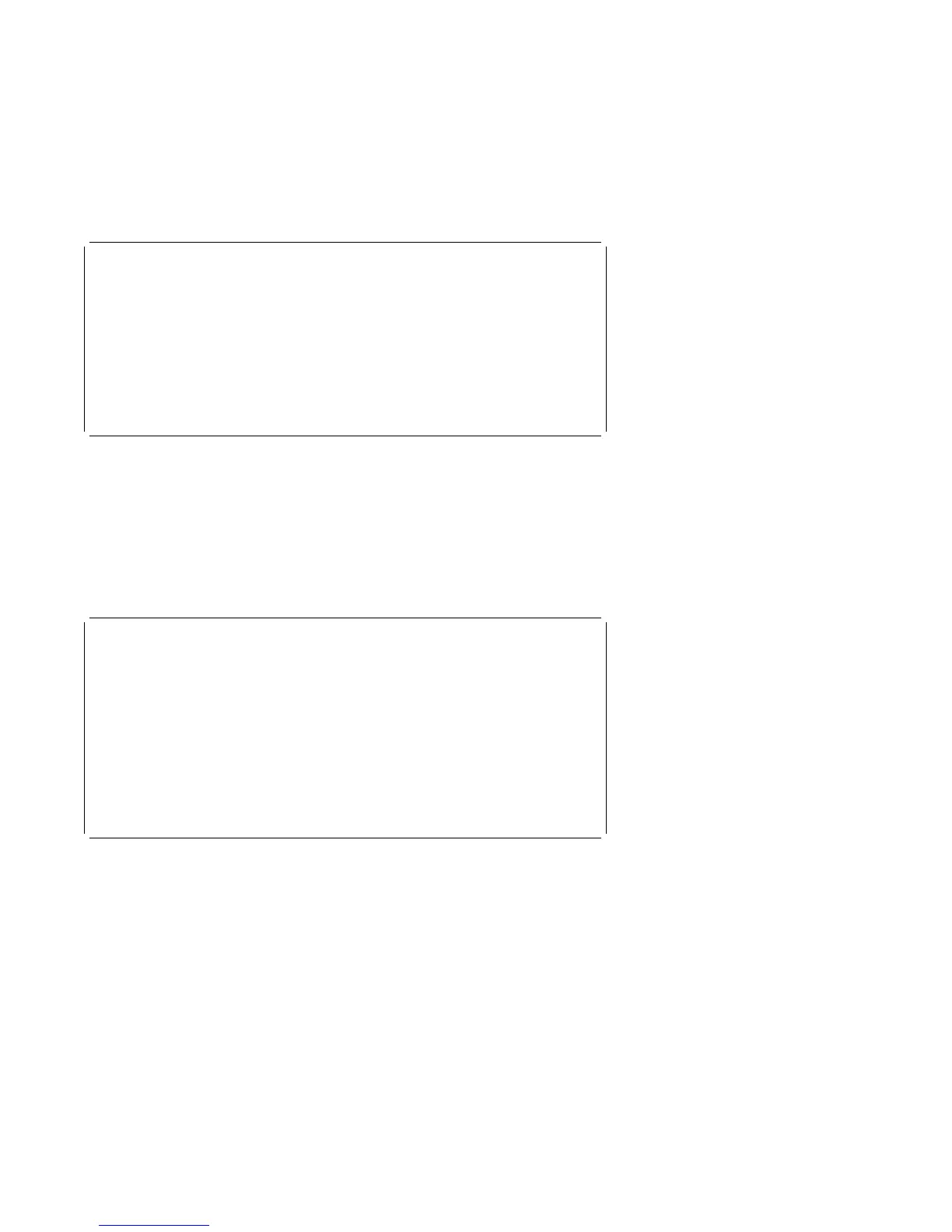Selecting the Full Duplex option allows you to change how the Ethernet adapter
communicates with the network:
à ð
.----------------.
| Full Duplex |
| 1. Yes |
| 2. No |
| 3. Auto |
----------------'
á
ñ
Ping, the last option available from the Network Parameters menu, allows you to test
a connection to a remote system unit. After selecting the Ping option, you must
choose which adapter communicates with the remote system.
à ð
Interface
1. Ethernet (Integrated)
2. Token Ring (Slot=3)
===>
á
ñ
6-30 RS/6000 Enterprise Server Model H50 Installation and Service Guide
