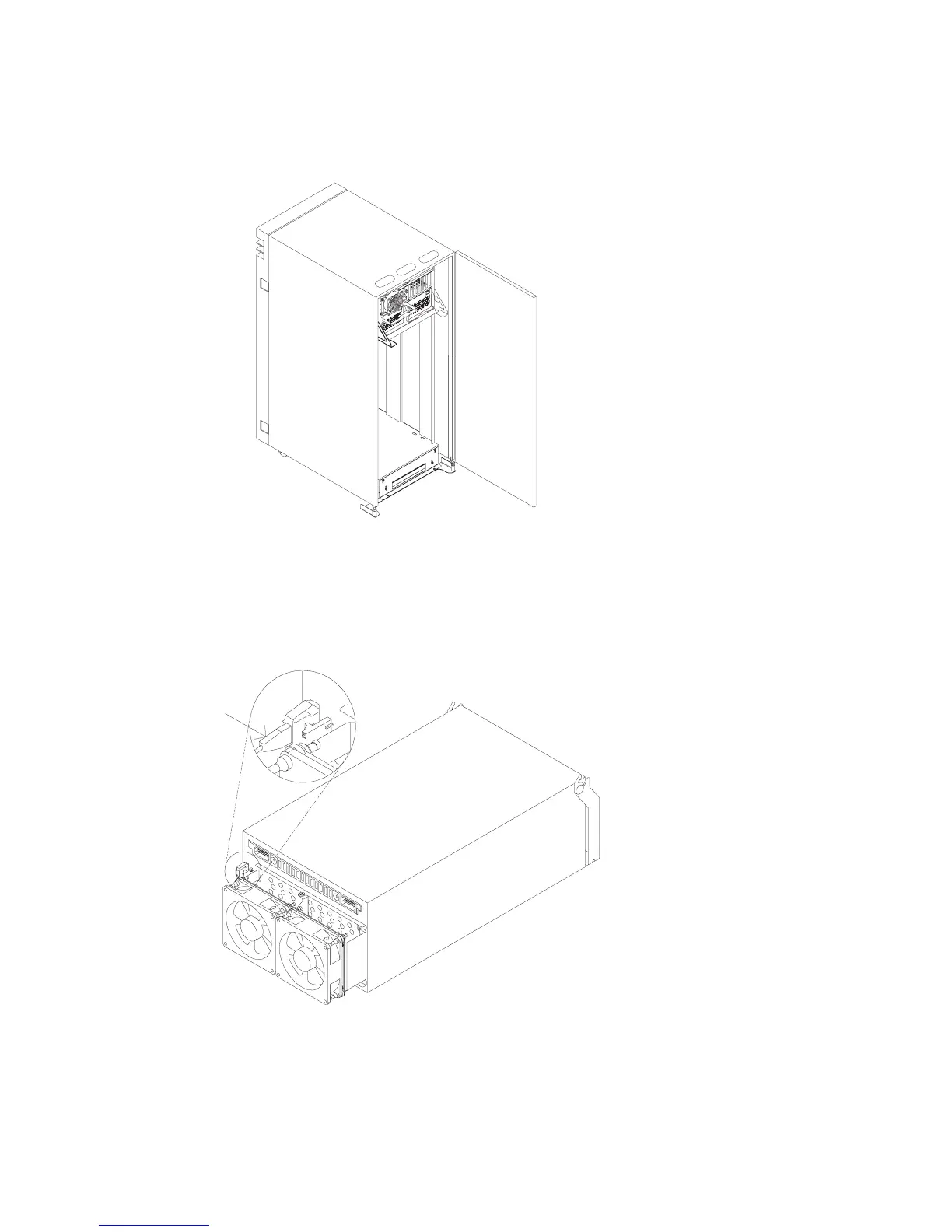6. Pull the power supply out of the drawer.
7. Remove the external fan assembly from the power supply and save it for
replacement.
a. Using a finger nail, depress the tab on each plug and pull to remove the two
fan cables from the front of the power supply.
7-20 RS/6000 Enterprise Server Model H50 Installation and Service Guide
