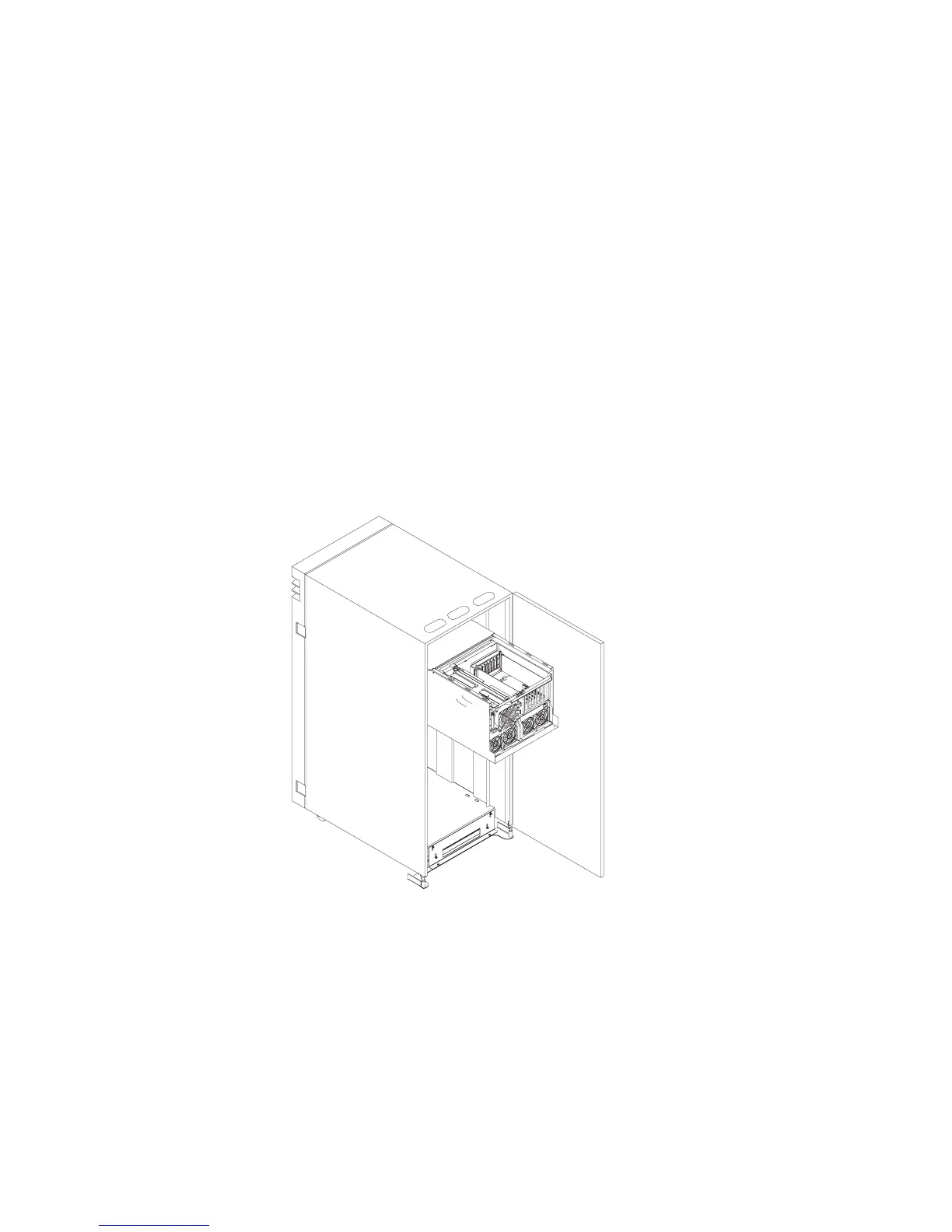16. Remove the screws from each end of the cross bar at the top rear of the CPU
Drawer
17. Remove the cross bar.
18. Return to the procedure that directed you to place the drawer into the rear
service position.
Note: The Enterprise Server H50 CPU Drawer must be installed in the topmost
position of the rack unit, or have another drawer unit in the position immediately
above it to prevent the drawer from tipping out of the rack unit while in the service
position.
CAUTION:
The stabilizer must be firmly attached to the bottom front of the rack to prevent
the rack from turning over when the drawers are pulled out of the rack. Do not
pull out or install any drawer or feature if the stabilizer is not attached to the
rack.
Chapter 7. Removal and Replacement Procedures 7-25
