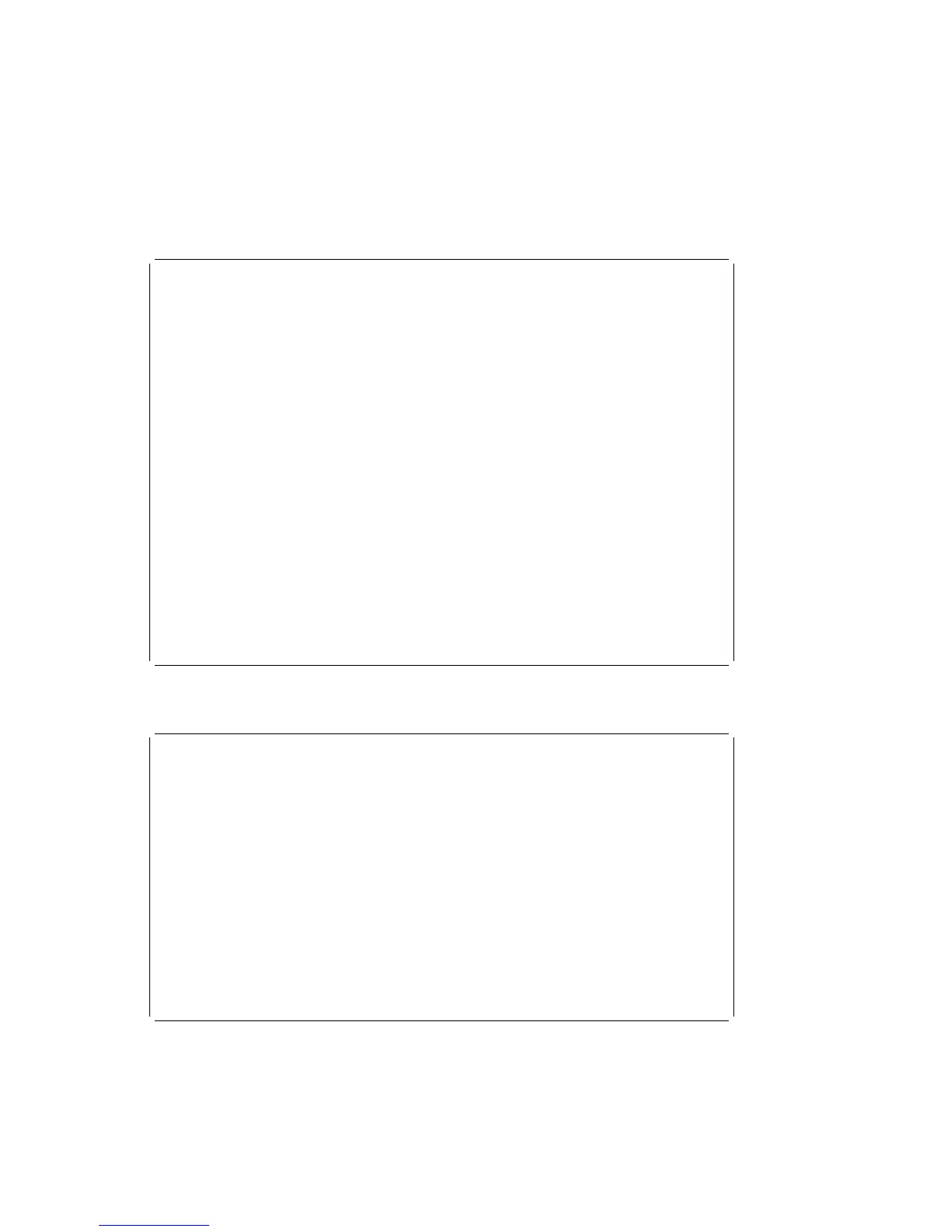For information on choosing a modem configuration file, see “Sample Modem Config-
uration Files” on page C-1 and “Seamless Transfer of a Modem Session” on
page C-6.
à ð
Modem Configuration Menu
Port 1 Modem Configuration File Name:
Port 2 Modem Configuration File Name:
To make changes, First select the port and then the configuration file
name
Modem Ports:
1. Serial port 1
2. Serial port 2
Modem Configuration File Name:
3. modem_f_sp
4. modem_f_sp
5. modem_f1_sp
6. modem_z_sp
7. modem_z_sp
8. none
9. Save configuration to NVRAM and Configure modem
98. Return to Previous Menu
á
ñ
Serial Port Selection Menu
à ð
Serial Port Selection Menu
1. Serial Port 1 Call-Out:
Currently Disabled
2. Serial Port 2 Call-Out:
Currently Disabled
3. Serial Port 1 Call-In:
Currently Disabled
4. Serial Port 2 Call-In:
Currently Disabled
98. Return to Previous Menu
á
ñ
Appendix A. Service Processor Menus A-17
