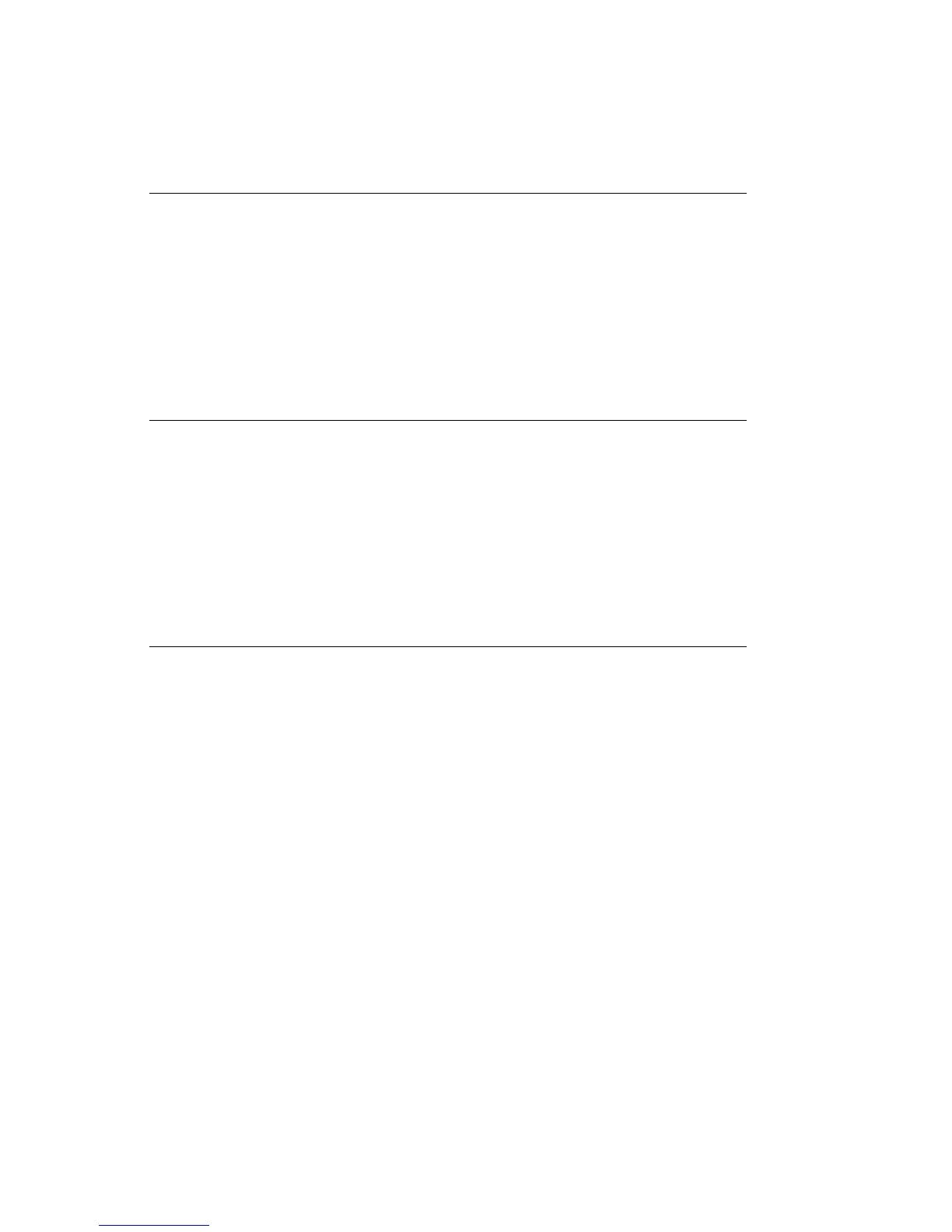Step 1520-21
Remove the CPU card(s), memory card(s), and Service Processor from the system.
Disconnect the FMC from the I/O Planar. Apply AC power to the system.
Is anything displayed on the operator panel?
NO Go to “Step 1520-24” on page 2-24.
YES Go to “Step 1520-22.”
Step 1520-22
Install the Service Processor on the I/O board.
Does the operator panel display "OK"?
NO The service processor is defective. Replace it and go to "MAP 410:
Repair Checkout" in
Diagnostic Information for Multiple Bus Systems
.
YES Go to “Step 1520-23.”
Step 1520-23
Install the following parts in order. After each, verify that the operator panel displays
"OK." If not, the last part that was installed is defective. Replace it and go to "MAP
410: Repair Checkout" in
Diagnostic Information for Multiple Bus Systems
.
1. Fan monitor control card.
2. CPU card.
3. Memory card.
If no defective FRU is found, go to “Step 1540-1” on page 2-26.
Chapter 2. Maintenance Analysis Procedures 2-23
