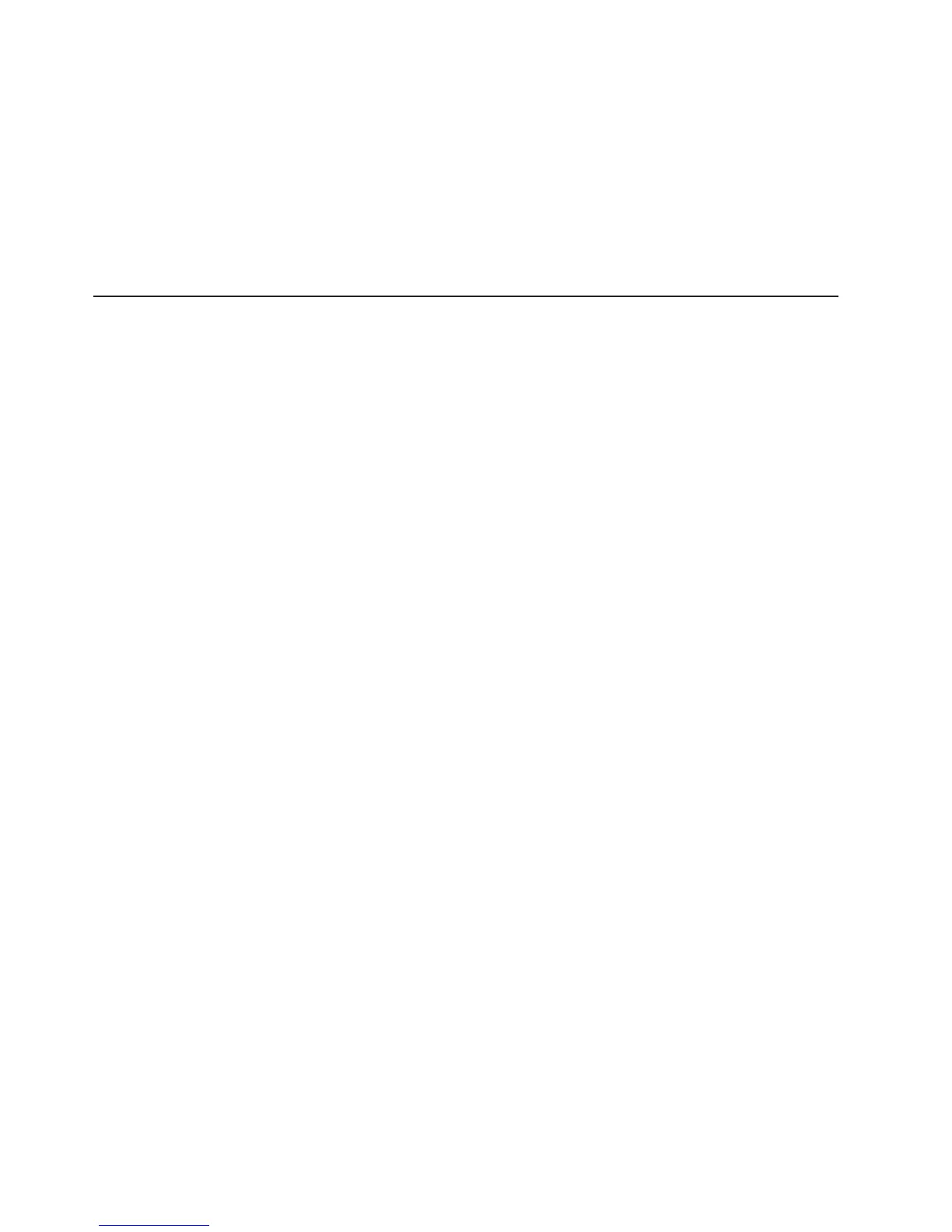RESPONSE and REASON values for SET_SYSTEM:
RESPONSE REASON
OK None
INVALID INVALID_FUNCTION
EXCEPTION AKP_SIZE_ERROR
NO_KEYPOINT
DISASTER SET_FAILED
PURGED None
Storage control XPI functions
There are seven XPI storage control functions. These are the DFHSMMCX macro
calls GETMAIN, FREEMAIN, INQUIRE_ELEMENT_LENGTH, and
INQUIRE_TASK_STORAGE, and the DFHSMSRX calls INQUIRE_ACCESS,
INQUIRE_SHORT_ON_STORAGE, and SWITCH_SUBSPACE.
DFHSMMCX calls cannot be used in any exit program invoked from any global
user exit point in the:
v Dispatcher domain
v Dump domain
v Monitor domain
v Statistics domain
v Transient data program.
The GETMAIN call
GETMAIN acquires an element of storage for use by your exit program. You can
ask for a particular CLASS of storage, and you can request that it be initialized to a
single-byte value.
Storage in the following classes, acquired by a GETMAIN call, is released by CICS
when the TCA being used at the time of the acquisition terminates:
v CICS
v CICS24
v USER
v USER24.
In contrast, storage in the following classes is not released automatically at
task-end: you should use the FREEMAIN call to release it:
v SHARED_CICS
v SHARED_CICS24
v SHARED_USER
v SHARED_USER24
v TERMINAL.
In addition, some user exits may be invoked from system tasks, and in these
circumstances storage is not released until the next CICS shutdown. Therefore you
should use FREEMAIN to release all storage areas acquired by GETMAIN as soon
as you have finished using them.
392 Customization Guide
