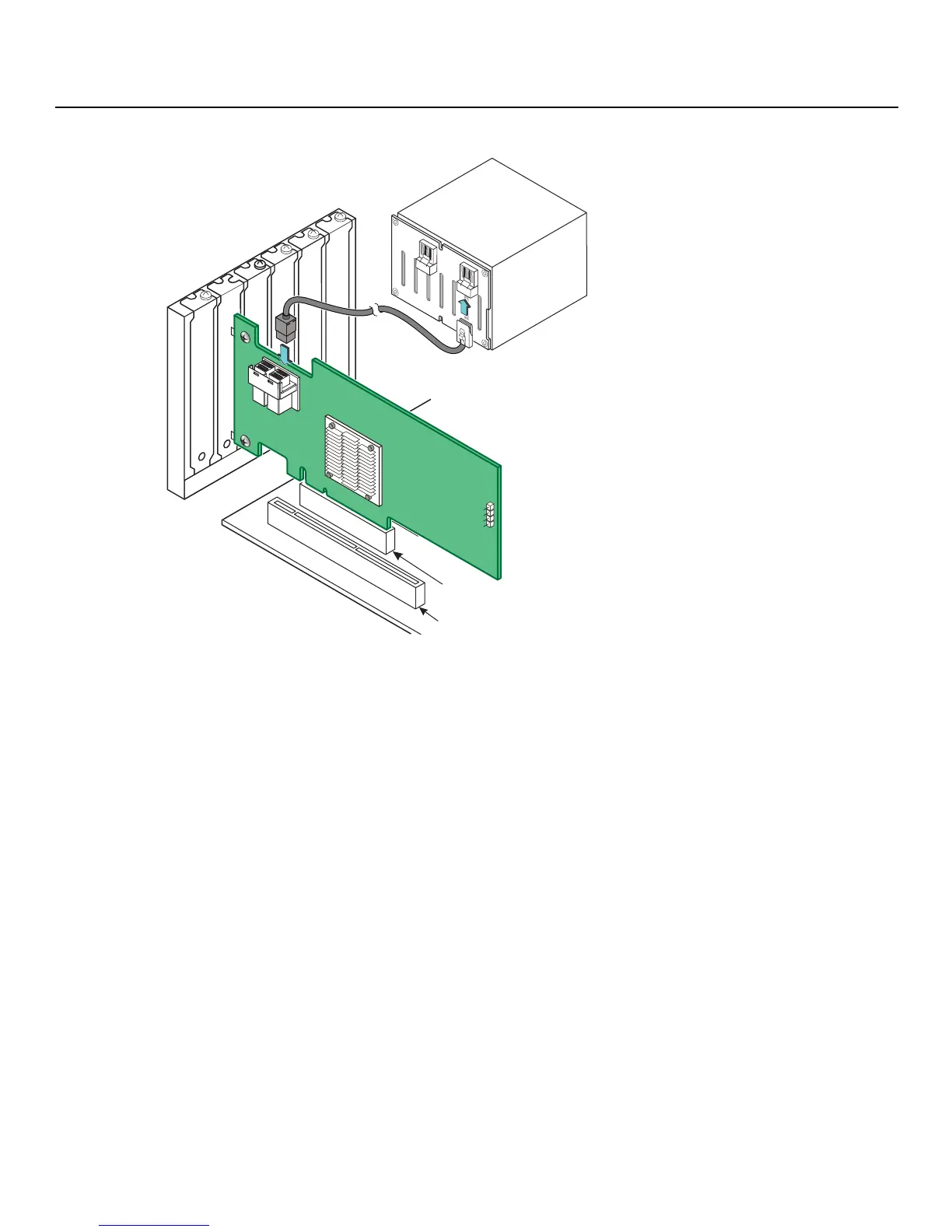- 23 -
ServeRAID M1215 SAS/SATA Controller for IBM System x User’s Guide Chapter 2: ServeRAID M1215 Controller Hardware Installation
After Installing the Controller
Figure 2 Connecting a ServeRAID M1215 Controller Internal Connector to a Drive Backplane
7. Replace the server cover.
8. Slide the server into the rack.
9. Reconnect the power cords and any cables that you removed.
10. Turn on the peripheral devices and the server.
2.4 After Installing the Controller
After you install the controller, you must configure it and install the operating system device driver. The ServeRAID-M
Software User’s Guide instructs you on the configuration options and how to set them on your controller. The
ServeRAID-M Device Driver Installation User’s Guide provides detailed installation instructions for operating system
device drivers.
PCI Express
x8 Slot
64-Bit Slot
(3.3 V Only)
3_02321-01
SFF-8643
Mini-SAS HD
Connector
