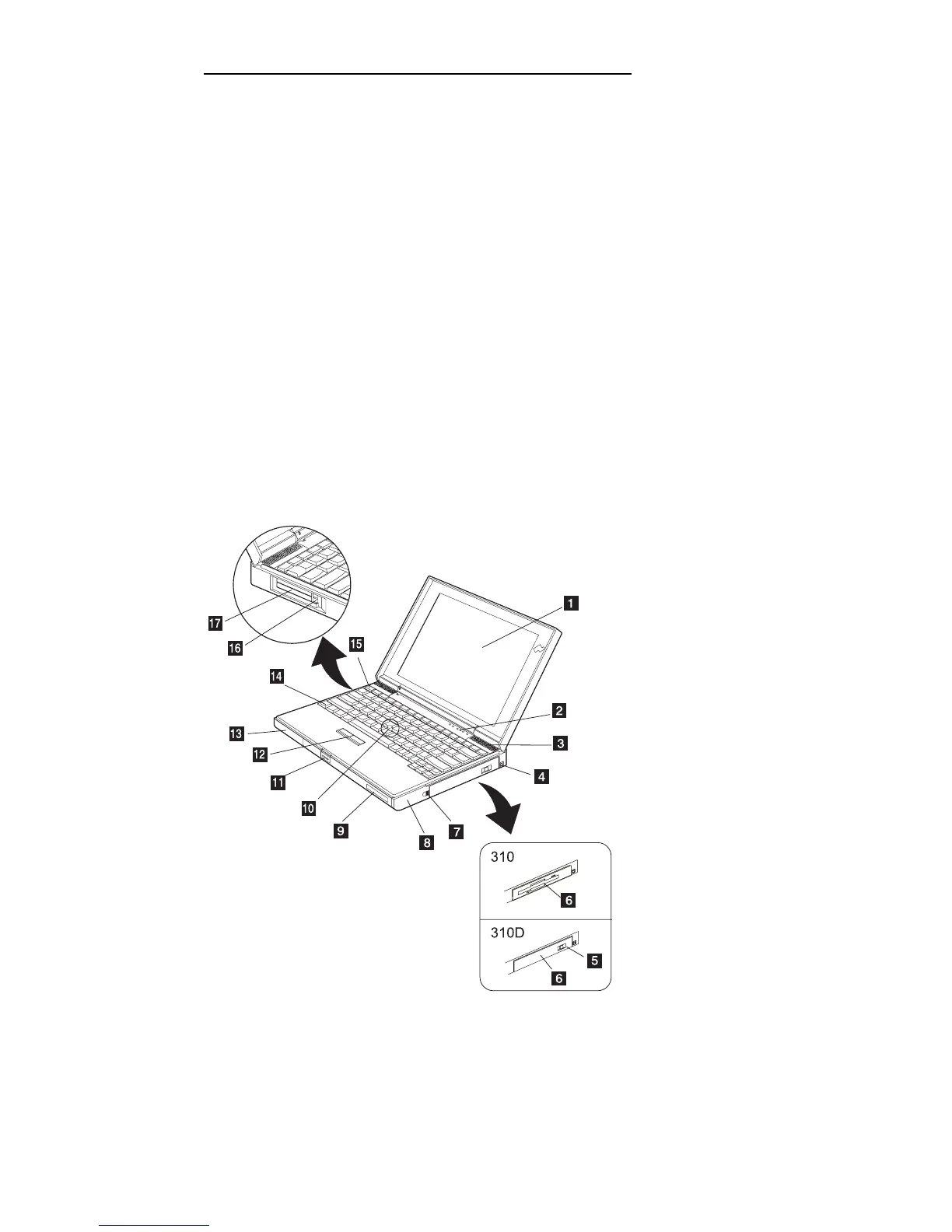Locations
Front View
.1/ LCD
.2/ Indicator panel
.3/ Speakers
.4/ Power switch
.5/ CD-ROM eject button
.6/ CD-ROM drive (310E/310ED) or
diskette drive (310/310E)
.7/ Battery cover release latch
.8/ Battery bay
.9/ Personalization nameplate
.1ð/ TrackPoint III
.11/ LCD release latch
.12/ Click buttons
.13/ Hard disk drive bay
.14/ Fn key
.15/ Function keys
.16/ PC Card eject buttons
.17/ PC Card slots
ThinkPad 310, 310D, 310E, 310ED (2600) 65