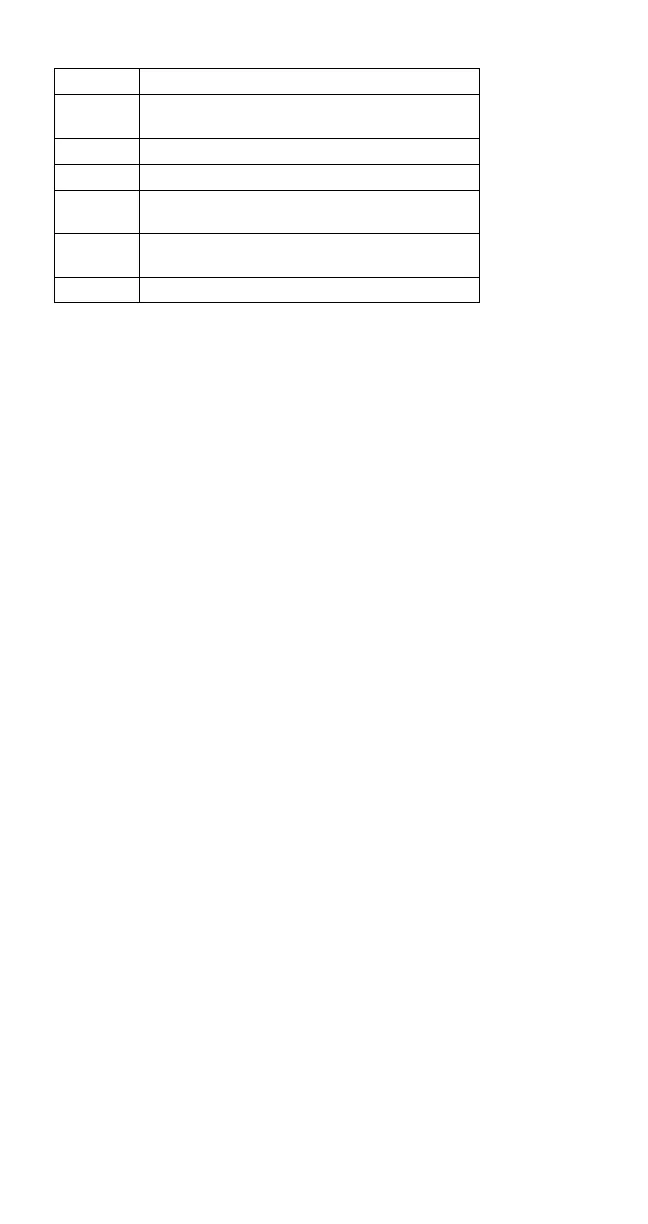Fn + Description
F6
1
Power Management Settings and System
Information screens
F7
2
Standby invocation
F8
3
Hibernation invocation
Right
arrow
Scale increase (used with Fn+F2, Fn+F5)
Left
arrow
Scale decrease (used with Fn+F2, Fn+F5)
Esc Hotkey Icon Escape
ThinkPad 310, 310D, 310E, 310ED (2600) 31