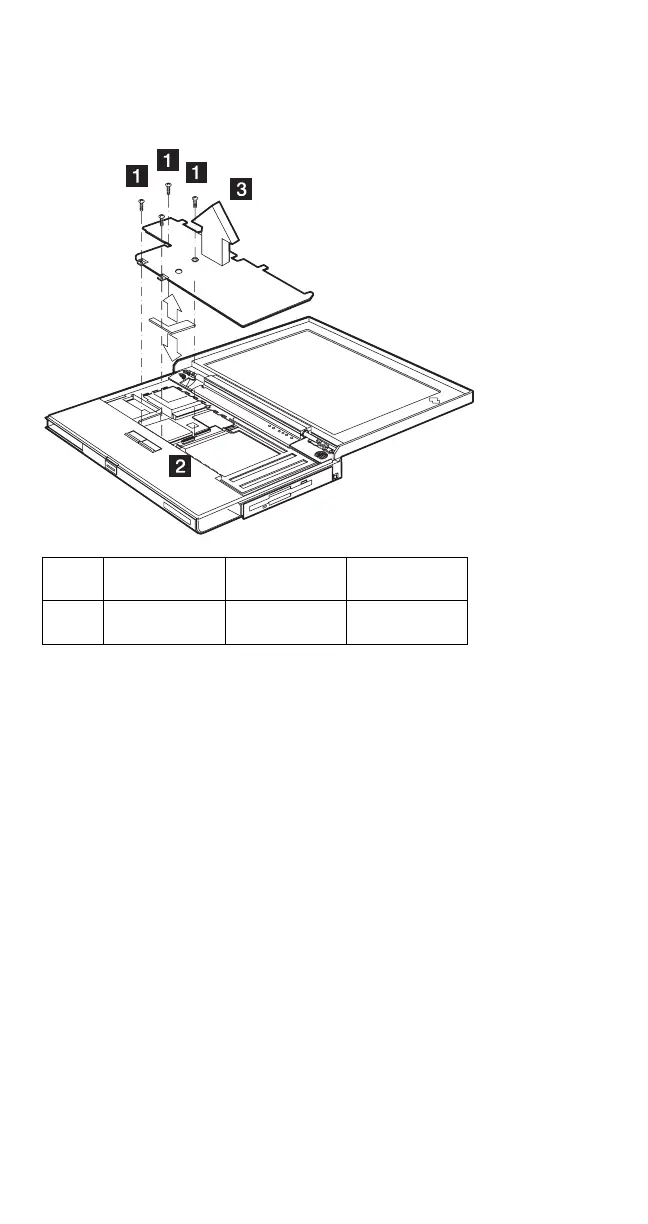Thermal Plate/CPU
Hinge Covers (5)
Keyboard Unit (6)
Note: Make sure you use the correct screw when
replacing.
Note: For 310E/ED, machine type
2600-Axx/Bxx/Cxx/Dxx/Exx/Fxx model, a pad is found
between the thermal plate and the PC Card slots. When
reinstalling the thermal plate, first place the pad on top of
the PC Card slots before you procceed.
Installing CPU
1. Insert a flat-blade screwdriver into the opening at the
left end of the socket and push towards the other end
of the socket.
2. Pull out the CPU; then insert the replacement CPU.
Ensure the CPU is properly aligned before pressing it
into the socket.
3. Insert a flat-blade screwdriver into the opening at the
right end of the socket and push towards the other
end of the socket.
Step Size
(Quantity)
Head and
Color
Memo
.1/ M2.5 x 18L
(4)
Pan head,
silver
42 IBM Mobile Systems ThinkPad 310 (D/E/ED) HMM