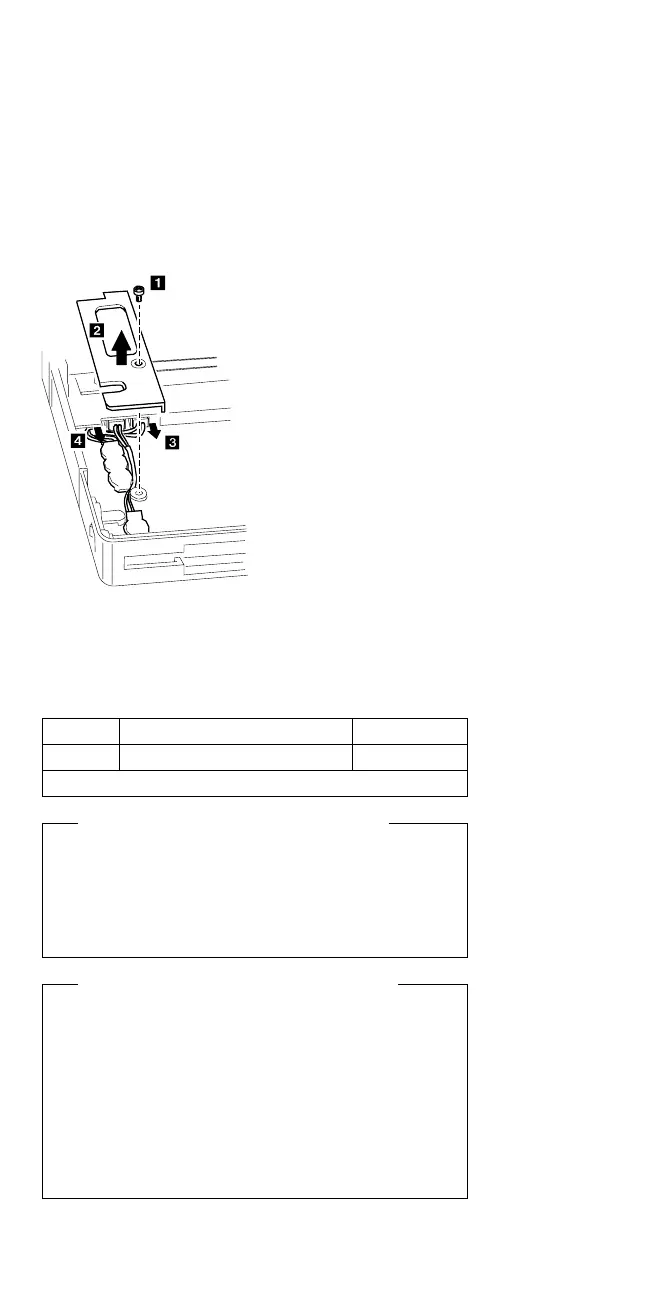1110 Backup Battery
1115 Standby Battery
Battery Pack (1020)
Diskette Drive (1030)
▌4▐ Backup Battery
▌3▐ Standby Battery
Note: When replacing the batteries, make sure both
are seated correctly. Check that the insulator cover
▌1▐ is in the correct position by sliding it end to end.
Safety Notice 2: Translation on page 8
The standby battery contains a small amount of nickel
and cadmium. Do not disassemble it, recharge it,
throw it into fire or water, or short-circuit it. Dispose of
the battery as required by local ordinances or
regulations.
Safety Notice 4: Translation on page 10
The backup battery is a lithium battery and can cause
a fire, explosion, or severe burn. Do not recharge it,
remove its polarized connector, disassemble it, heat it
above 100°C (212°F), incinerate it, or expose its cell
contents to water. Dispose of the battery as required
by local ordinances or regulations. Use of an incorrect
battery can result in ignition or explosion of the
battery. Replacement batteries can be ordered from
IBM or IBM Authorized Dealers.
Step Location (Quantity) Length
▌1▐ cover (1) 4 mm
Note: Make sure you use the correct screw.
256 IBM Mobile Systems HMM
