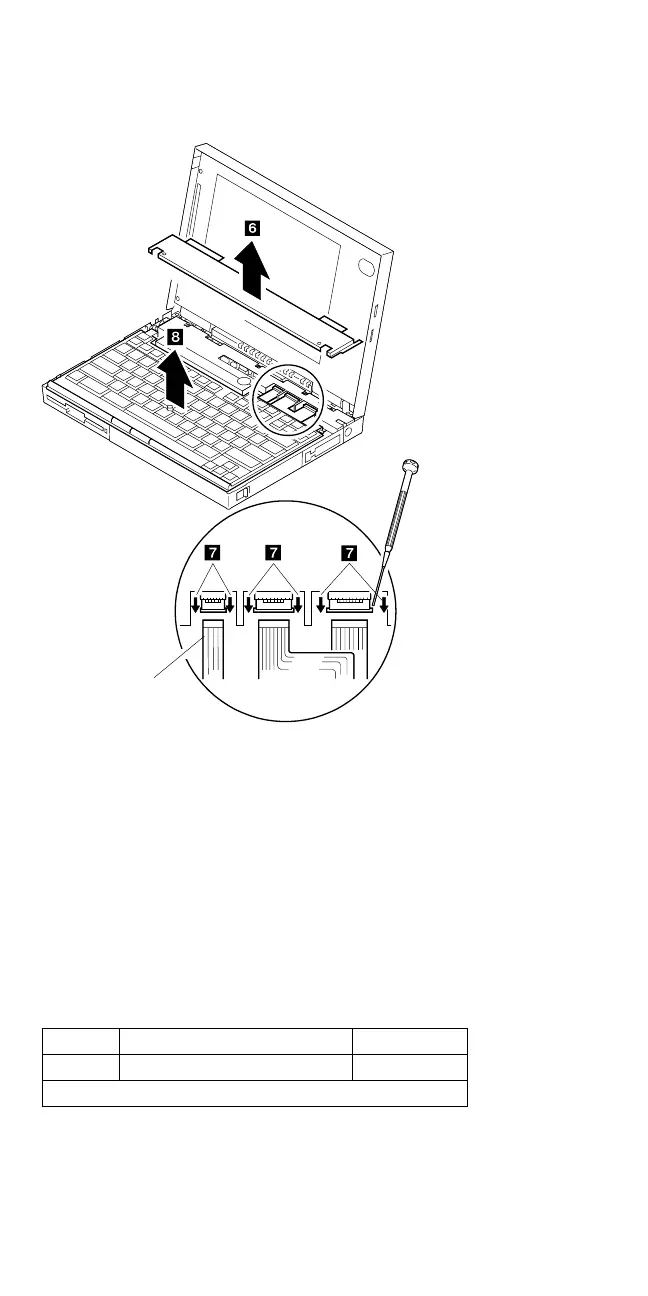Track Point II Cable
▌6▐ Remove the upper cover.
Note: To remove the upper cover, do not latch the
keyboard. Lower the keyboard and remove the
upper cover.
▌7▐ Disconnect the cables to remove the keyboard unit
as shown.
Warning: Do not pull the keyboard cables.
The keyboard cables can be damaged if the
keyboard is disconnected without releasing the three
latches.
▌8▐ Remove the keyboard.
Use the following table for reference when replacing parts.
Step Location (Quantity) Length
▌2▐ Upper cover (2) 8 mm
Note: Make sure you use the correct screw.
266 IBM Mobile Systems HMM
