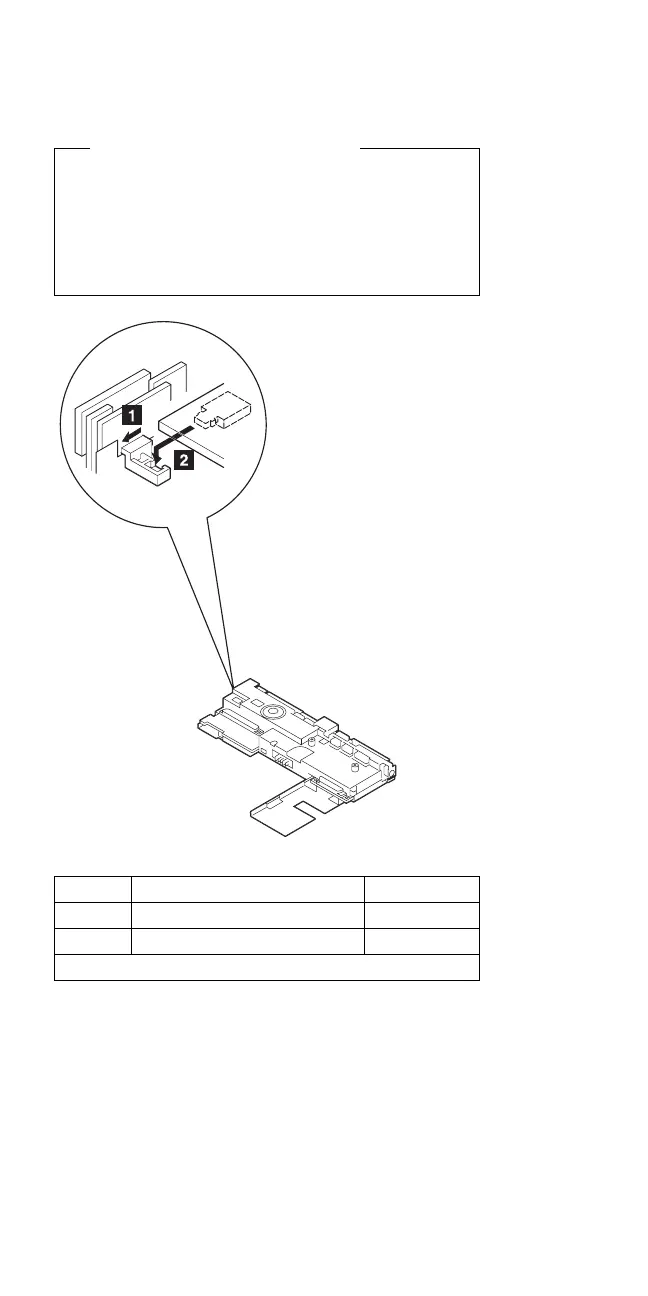When Replacing Logic Assembly
When replacing the logic assembly, align the
power-key slide hub with the power-switch actuator by
moving the power-key in the direction of the arrow
▌1▐. See the large circle in the figure. Before
tightening any screws, check that the power-switch
operates correctly.
Step Location (Quantity) Length
▌1▐ Bottom cover (1) 4 mm
▌5▐ Logic assembly (4) 8 mm
Note: Make sure you use the correct screw.
ThinkPad 755CE, 755CSE, 755CV, 755CX (9545) 441