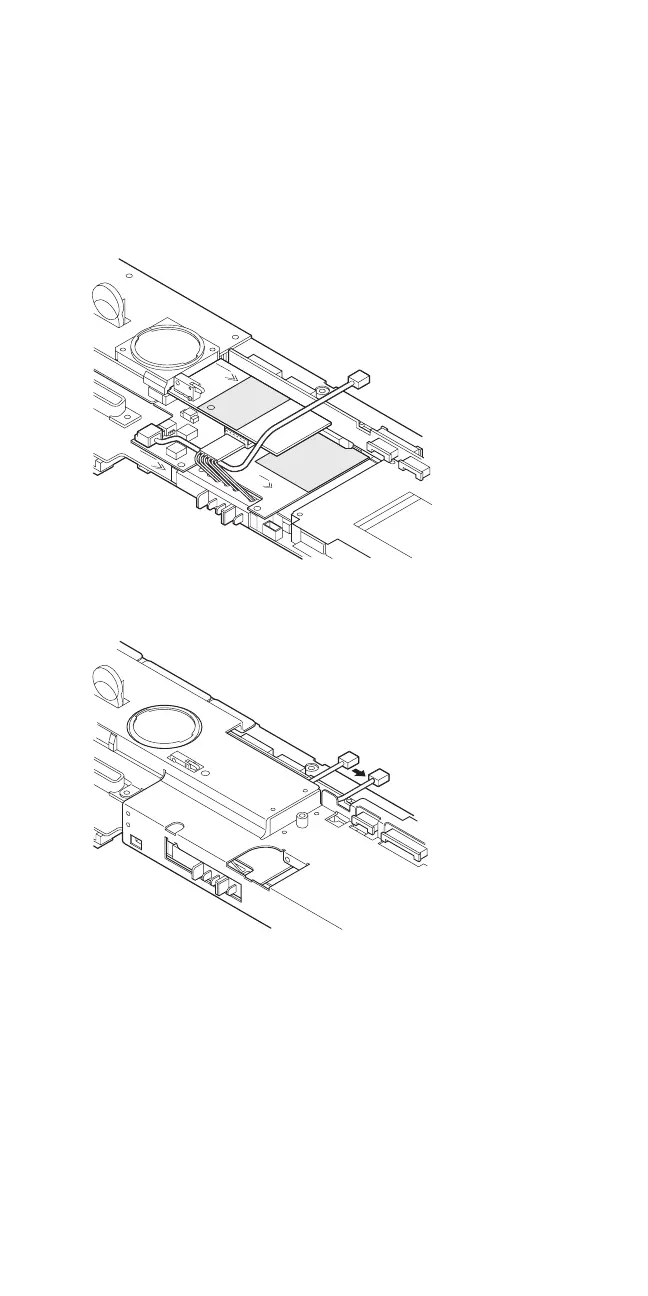The microphone cable can pick up electrical noise if the
cable path is incorrect.
Do the following to place the cable in its correct position.
1. Position the cable as shown.
2. Install the shield assembly.
3. Move the end of cable to the right.
The following figure shows the final path of the cable.
Make sure the cable is not positioned in any shaded area.
ThinkPad 755CE, 755CSE, 755CV, 755CX (9545) 443
