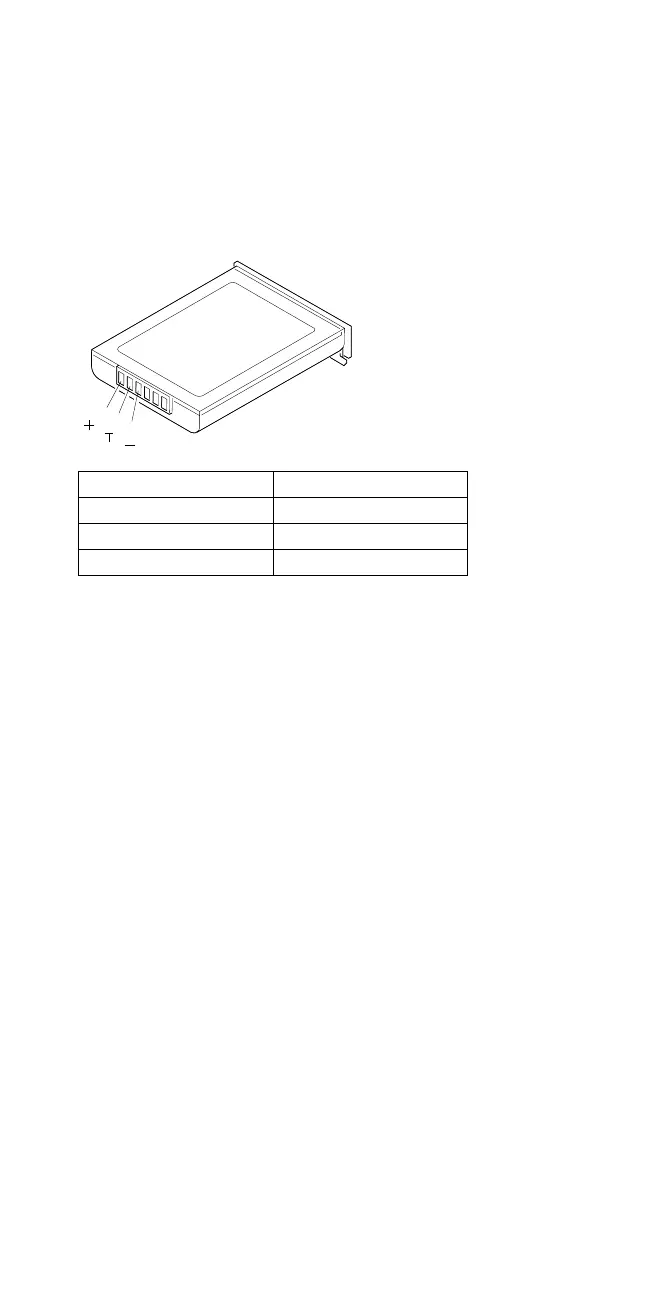Checking the Battery Pack
1. Carefully place the computer bottom-side up.
2. Remove the battery pack and measure the voltage
between the battery terminals 1 (+) and 3 (−). See
the following figure.
1
2
3
( )
( )
( )
If the voltage is less than +10.0 V dc, the battery
pack has been discharged or is defective.
If the voltage is more than +10.0 V dc, go to the
next step.
3. Using an ohm meter, measure the resistance
between battery terminals 2 (T) and 3 (−). The
resistance must be 4 to 30 kilohms.
If the resistance is not correct, replace the
battery pack.
If the resistance is correct, go to the next step.
4. Install the battery pack and plug the AC adapter cable
into the computer to charge the battery pack.
If the battery power status indicator is blinking
(orange) and battery charging indicator is on,
replace the battery pack. If the battery is
charging normally, the battery is OK.
Pin Voltage (V dc)
1 +10.0 to +18.0
2 Thermal Detection
3 Ground
74 IBM Mobile Systems HMM
