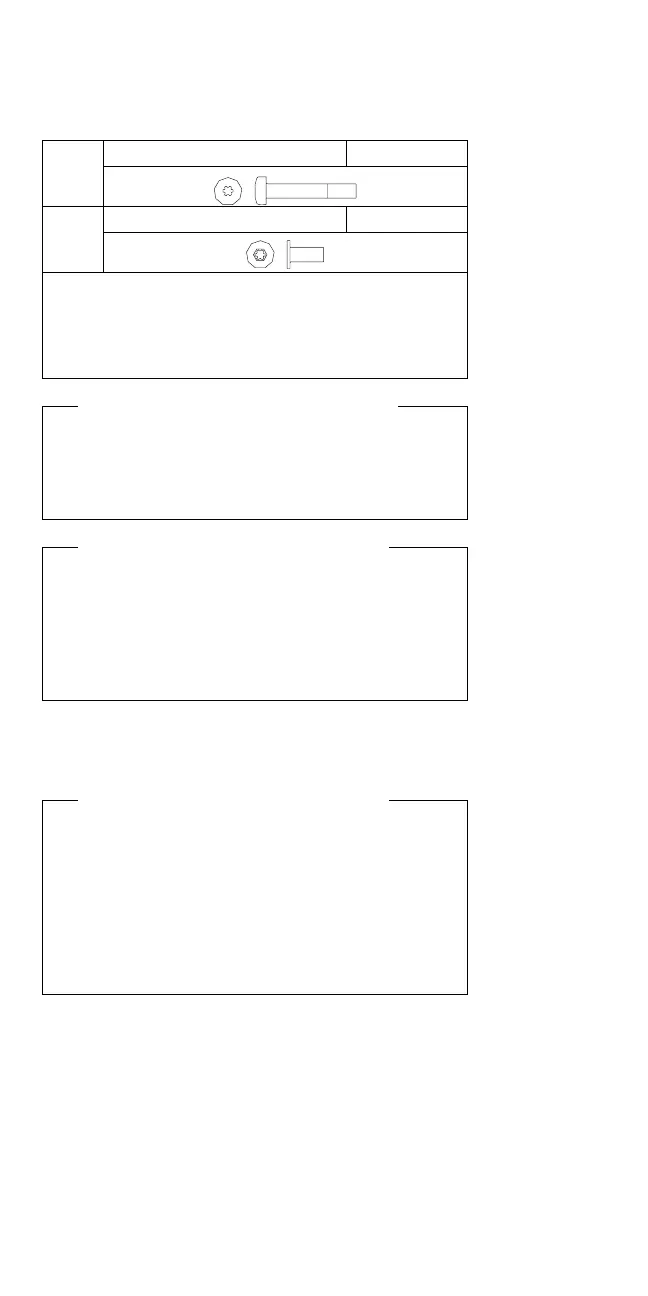Safety Notice 8: Translation on page 13
Before removing any FRU, power-off the computer,
unplug all power cords from electrical outlets, remove
the battery pack, then disconnect any interconnecting
cables.
Safety Notice 1: Translation on page 7
Before the computer is powered-on after FRU
replacement, make sure all screws, springs, or other
small parts are in place and are not left loose inside
the computer. Verify this by shaking the computer
and listening for rattling sounds. Metallic parts or
metal flakes can cause electrical shorts.
Note: Before removing any FRU, remove any attached
devices, including the diskette drive, diskette drive
cable, and MultiPort II if they are attached.
Safety Notice 2: Translation on page 8
Some standby batteries contain a small amount of
nickel and cadmium. Do not disassemble it, recharge
it, throw it into fire or water, or short-circuit it. Dispose
of the battery as required by local ordinances or
regulations. Use only the battery in the appropriate
parts listing when replacing the RTC or backup
battery. Use of an incorrect battery can result in
ignition or explosion of the battery.
BK M2.5, 16 mm Black
BL M2.5, 6 mm Black
Note:
1. Use a TORX** T1 screwdriver on the BF screw. Torque
to 0.5 in./lb.
2. For the other listed screws, use a TORX T6 screwdriver.
Torque to 2.5 in./lb.
162 IBM Mobile Systems HMM
