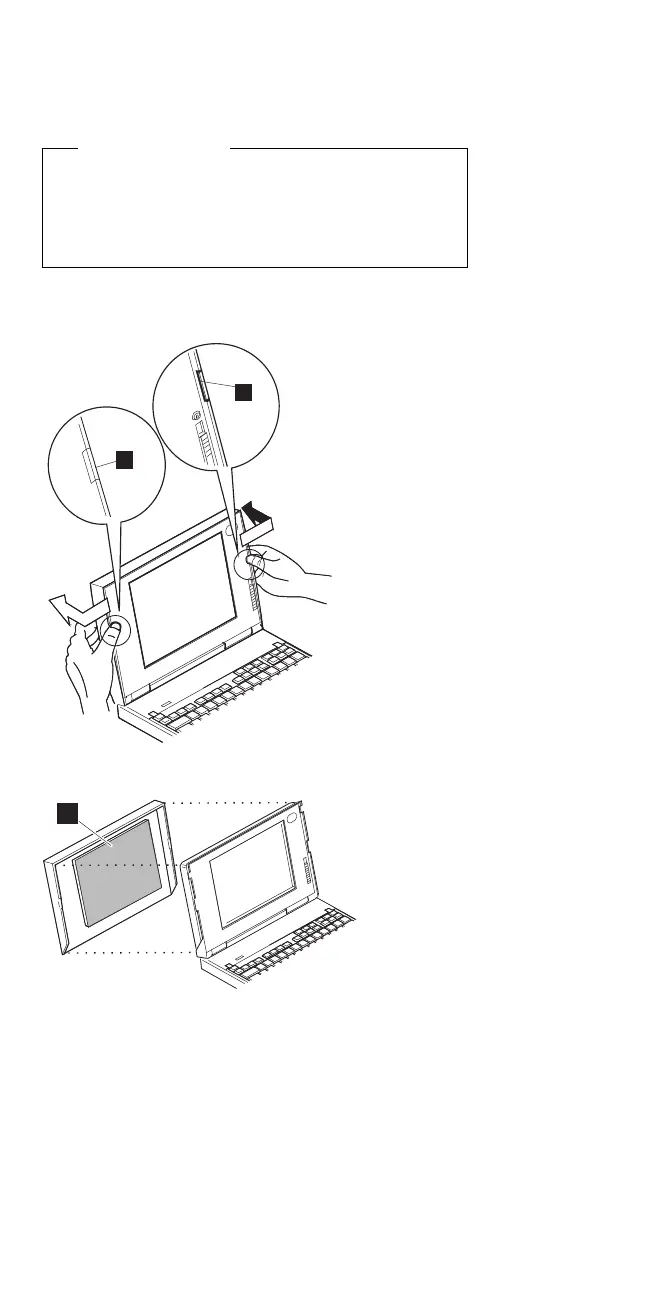To Clean the LCD
Gently wipe the LCD with a dry, soft cloth. Do not use
alcohol or detergent to clean the LCD.
To avoid damaging the LCD, do not scratch or apply
any force to its surface.
2195 LCD Rear Cover (755CDV only)
Slightly push out and release the latches ▌1▐.
1
1
Note: Do not touch the film ▌2▐ on the rear cover while
the cover is removed from the LCD.
2
378 IBM Mobile Systems HMM
