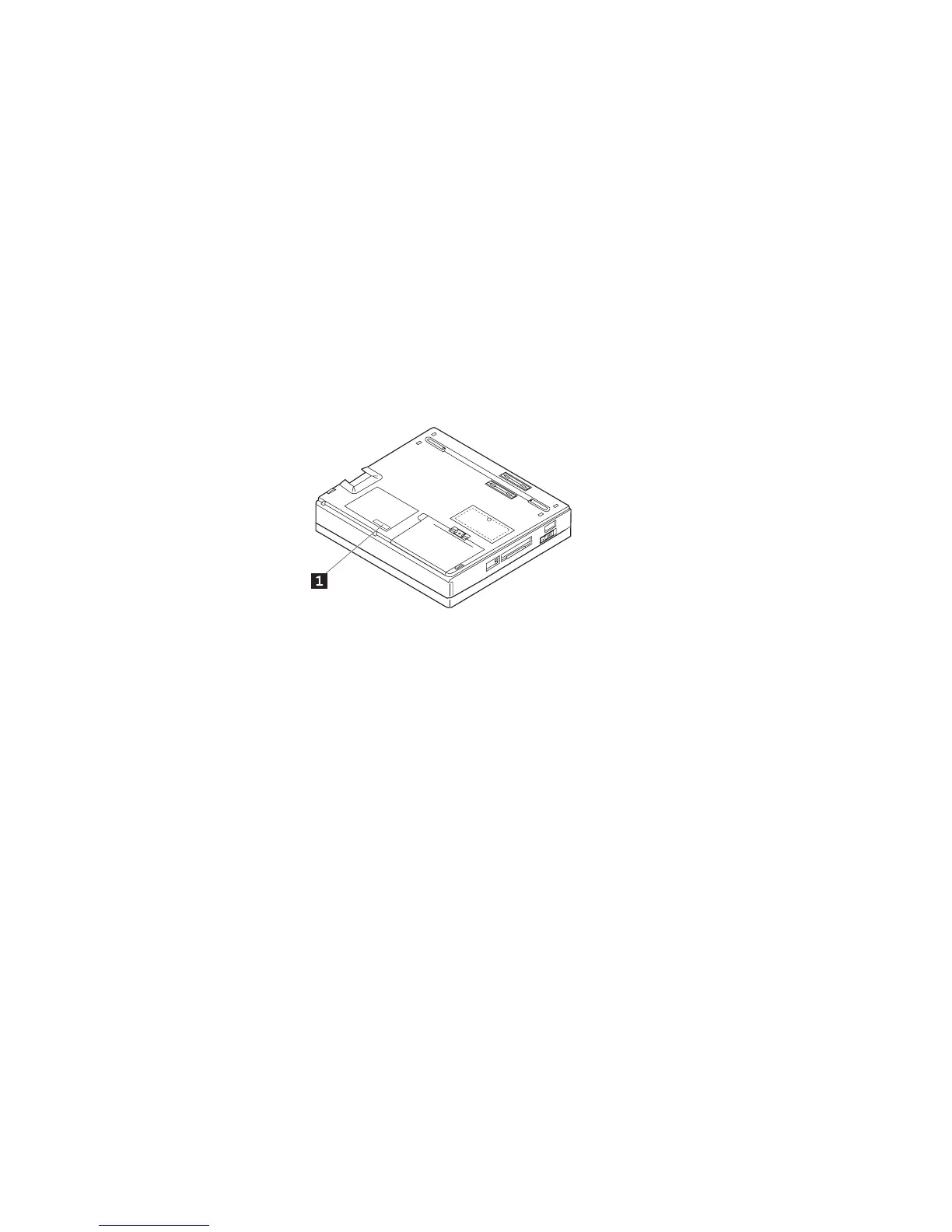Getting Started
2
Turn the computer upside down and record the identification numbers 1 on page 165.
The machine type has a prefix of Type.
The serial number has a prefix of S/N.
These numbers are required when you order service. After recording the numbers, place the computer
as it was (so that the side marked
IBM ThinkPad
faces upward).
Chapter 1. Getting Started 5
