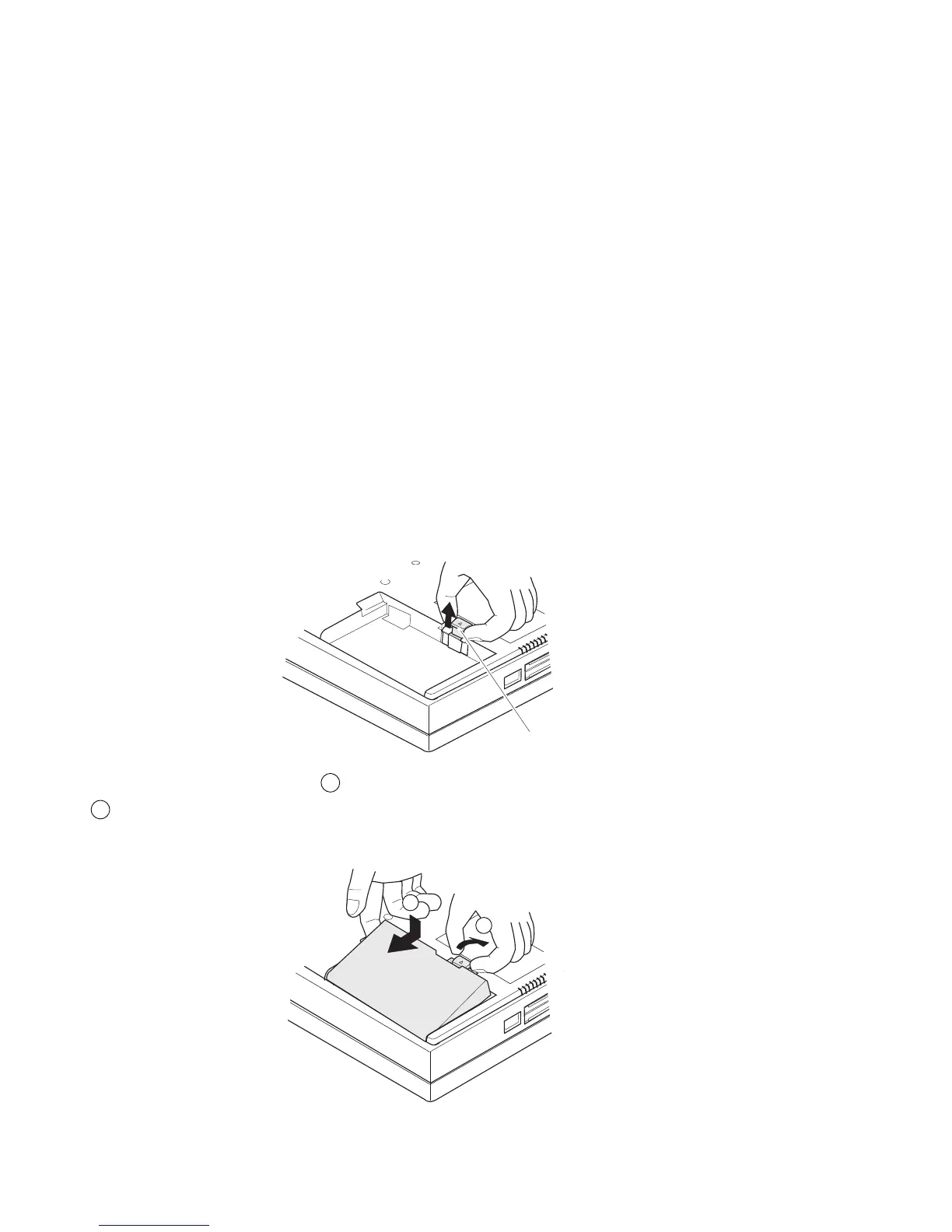Getting Started
Setting Up Your Computer
You are now ready to assemble and start your computer. The steps on the next few pages guide you
through the process.
1
Turn the computer upside down.
2
Make sure the battery pack lock is upper position.
If not, pull the battery pack lock upward.
1
2
Battery pack lock
3
Install the battery pack as shown (
1
), slide the battery pack lock toward the rear of the computer
(
2
).
2
1
6 IBM ThinkPad 380 or 380D User's Guide
