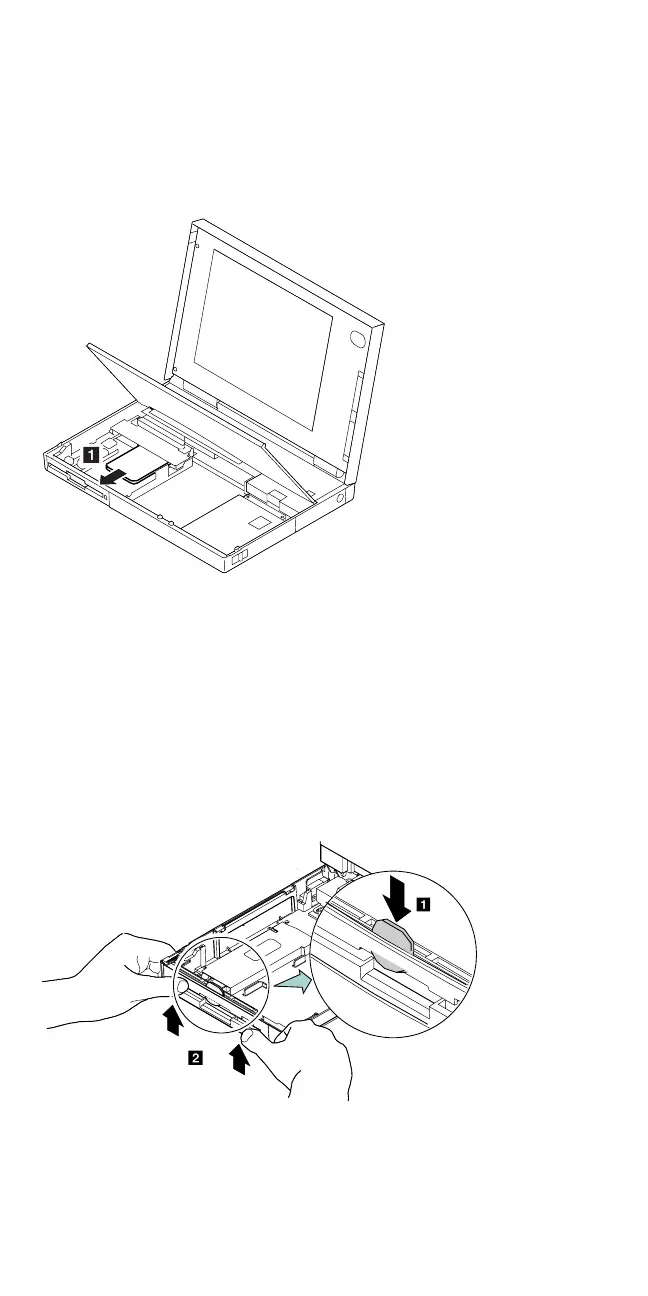1050 IC DRAM Card
Battery Pack (1020)
Diskette Drive (1030)
Warning: The IC DRAM card is sensitive to physical
shock. Incorrect handling of the card can damage it. The
eject tape (P/N 53G9318) must be used to remove the
card.
1055 Diskette Drive Bezel
Battery Pack (1020)
Diskette Drive(1030)
Insert a coin between the diskette drive bezel and the
computer as shown ▌1▐ and push the bezel from the
bottom of the computer ▌2▐ to remove it.
244 IBM Mobile Systems HMM
