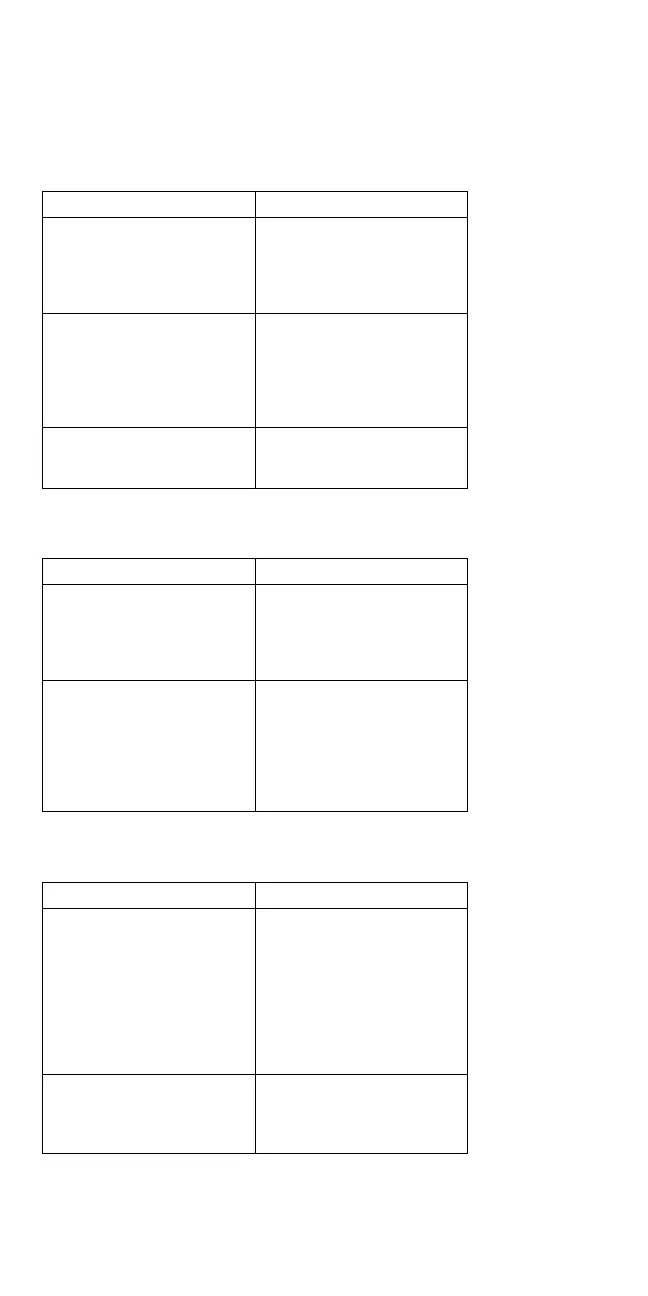Keyboard/TrackPoint III Related
Symptoms
Symptom/Error FRU/Action
Keyboard (one or more
keys) does not work.
1. Reseat the three
keyboard cables.
2. Keyboard
3. Interposer Card
4. System Board
TrackPoint III does not
work.
1. Go to “TrackPoint III
Checkout” on
page 396.
2. Keyboard
3. Interposer Card
4. System Board
Pointer moves automatically
or does not work correctly.
1. See “TrackPoint III
Checkout” on
page 396.
Indicator Related Symptoms
Symptom/Error FRU/Action
Indicator incorrectly remains
off or on, but system runs
correctly.
1. Reseat the status
indicator cable.
2. Status Indicator
3. Interposer Card
4. System Board
Battery power status
indicator blinks from green,
yellow, to orange.
1. Check that a correct
battery is installed.
2. Set the battery storage
switch to ON.
3. Battery Pack
4. DC/DC Card
5. System Board
Power Related Symptoms
Symptom/Error FRU/Action
Power shut down during
operation.
1. Go to “Power
Systems Checkout”
on page 398.
2. Battery Pack
3. Remove the battery
pack and let it cool for
two hours.
4. DC/DC Card
5. Power sources
The system will not
power-off.
(See “Reset Pushbutton” on
page 422.)
1. Press the Reset
pushbutton.
2. System Board
416 IBM Mobile Systems HMM
