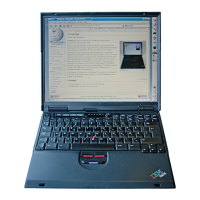Chapter 2. Protecting your computer
Using passwords . . . . . . . . . . . . . . . . . . . . . . . . . . . 12
Power-on password . . . . . . . . . . . . . . . . . . . . . . . . 12
Screen saver password ..................... 12
Hard-disk passwords . . . . . . . . . . . . . . . . . . . . . . . 13
Windows password . . . . . . . . . . . . . . . . . . . . . . . . 13
Supervisor password . . . . . . . . . . . . . . . . . . . . . . . 14
Network password . . . . . . . . . . . . . . . . . . . . . . . . . 14
Passwords and standby mode .................. 14
Using the locks and the security screw .............. 15
Attaching the mechanical lock .................. 15
Using the security screw ..................... 15
Using the Asset RF ID feature ................... 16
Copyright IBM Corp. 2000 11

