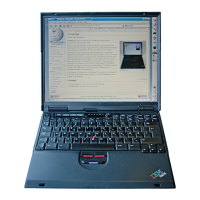Backing up your system
– Install Device Drivers
Go to this page to view a list of the device drivers on the
system and install the ones you want. The page may also
contain a readme for the driver you are installing; if so, be
sure to read it before starting installation.
– Create a Diskette Image
Some applications or devices require a diskette for
installation. With this function, you create a diskette image.
– Create a Software Selections CD image
You can copy the entire Software Selections CD and
program onto your hard disk, and then install software and
drivers without the CD.
– Read the License Agreement
This page presents the license agreements for the software
programs on the Software Selections CD.
– Help
This page introduces the Software Selections CD and
explains each item.
Chapter 3. Solving computer problems 39

