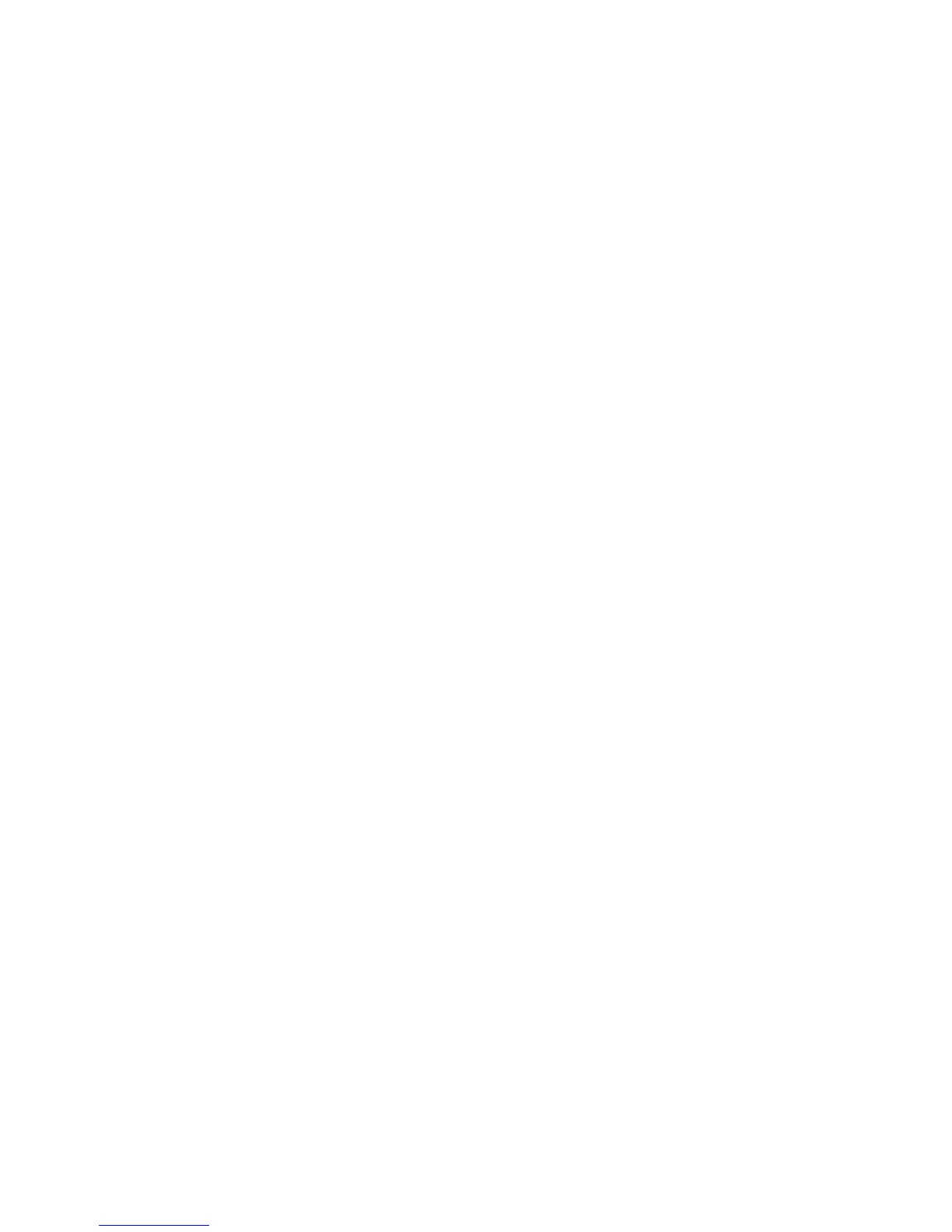For Windows 98:
1. Start the ThinkPad Configuration program.
2. Click Power Management .
3. Click the Hibernation tab.
4. Click the Enable hibernation... button.
5. Click the Create Now button.
If you are using one of the IBM communication PC Cards, the computer
cannot enter hibernation mode. To enter hibernation mode, stop the
communication program, and then remove the PC Card or disable the PC
Card slot, using the Control Panel.
For Windows NT:
Note: To use hibernation mode in Windows NT, you must format your hard
disk with the FAT format system. If you format your hard disk with
NTFS, the default format in Windows NT, you cannot use hibernation
mode.
1. Start the ThinkPad Configuration program.
2. Click Power Management.
3. Click Suspend/Resume Options.
4. Click Enable Hibernation.
5. Click OK.
If you are using one of the IBM communication PC Cards, the computer
cannot enter hibernation mode. To enter hibernation mode, stop the
communication program, and then remove the PC Card or disable the PC
Card slot, using the Control Panel.
Solving computer problems
Chapter 2. Solving computer problems 21