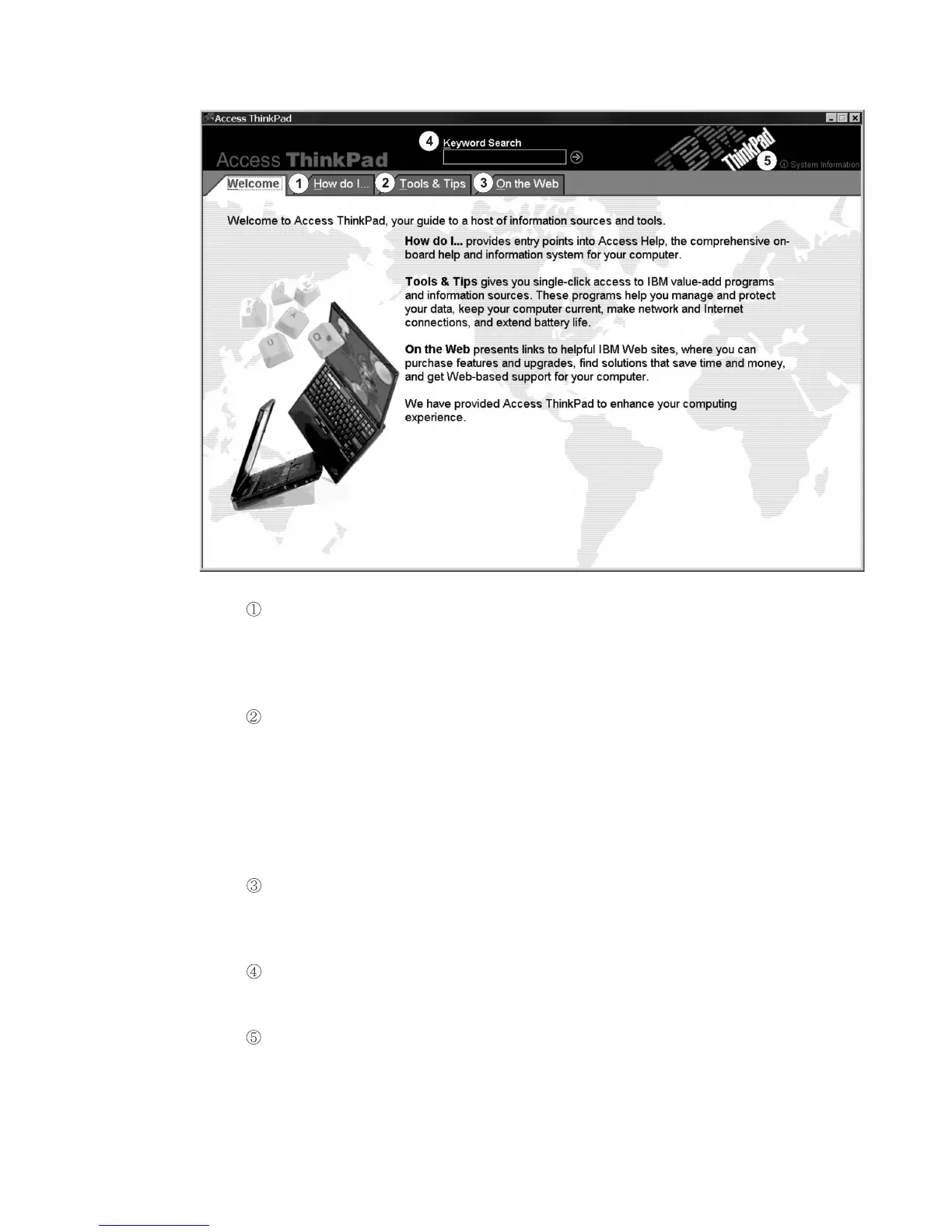Take a tour of your ThinkPad computer and learn how to get
started, customize your computer, add memory, protect data,
recover applications and data files, upgrade, and solve
problems.
Once you are familiar with the hardware features of your
computer, click the Tools and Tips tab to get the most out of
those features, like Wireless Networking, Maximizing your
battery life, and even personalizing Access ThinkPad. Click
Access Help to open a comprehensive help system that offers
information such as how to change or upgrade the memory in
your computer.
Visit these IBM Web sites to join an interactive community of
ThinkPad users, download new backgrounds, purchase
accessories, or get online support.
Keyword Search provides a quick way to search information in
Access Help.
Click System Information to view information about your
system, such as model number, serial number, and hard disk
capacity.
vi ThinkPad
®
T30 Series Service and Troubleshooting Guide
