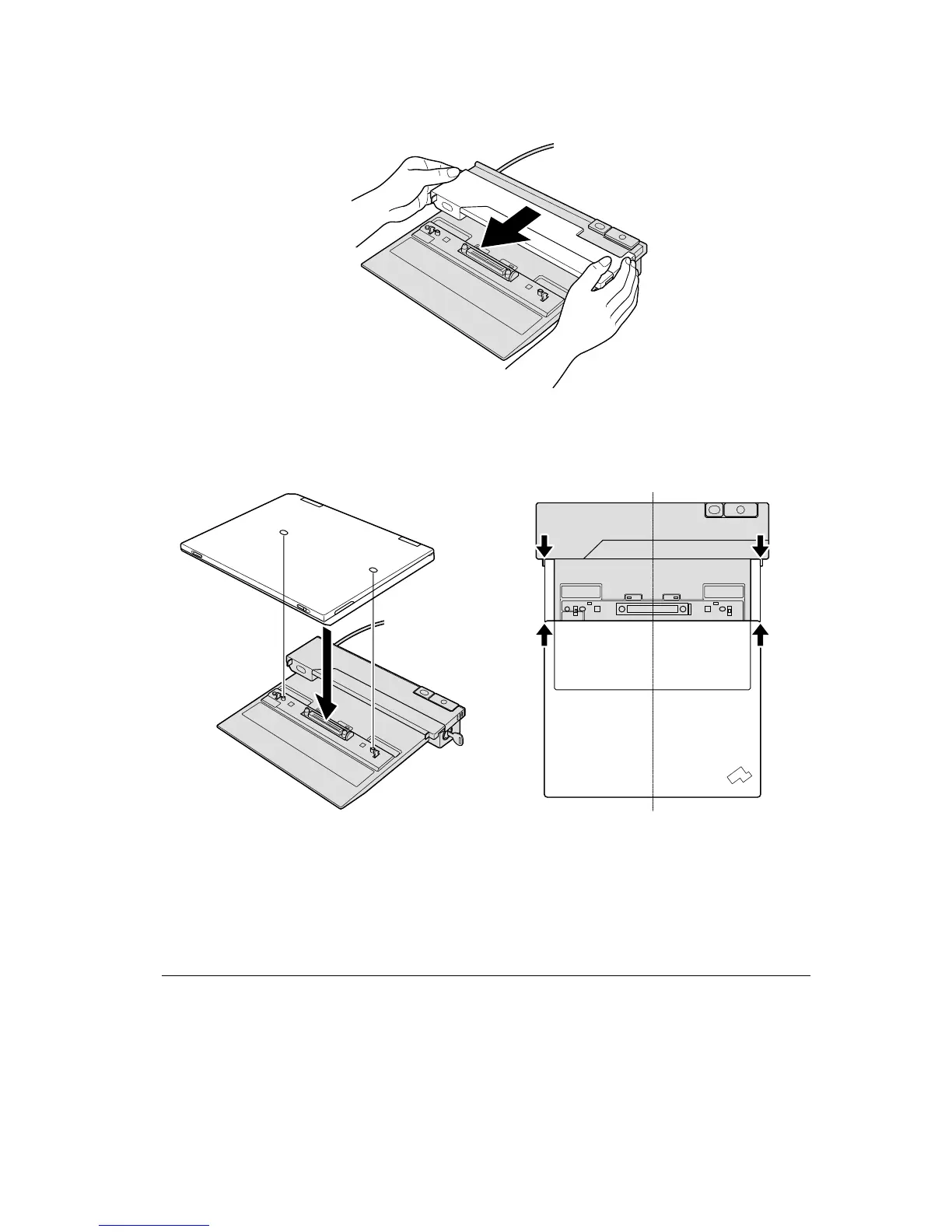Replicator, this procedure is not required. Go to step 2.
2. Attach the computer to the ThinkPad Port Replicator, the ThinkPad Port
Replicator II, or the ThinkPad Mini Dock, ensuring that the docking
connectors are aligned with each other.
3. Insert your computer into the ThinkPad Port Replicator, the ThinkPad Port
Replicator II, or the ThinkPad Mini Dock, along the surface, until you hear
a click. The computer is now attached to the ThinkPad Port Replicator, the
ThinkPad Port Replicator II, or the ThinkPad Mini Dock.
Detaching the ThinkPad Port Replicator, the Port Replicator
II, or the Mini Dock
To detach your computer from the ThinkPad Port Replicator, the ThinkPad
Port Replicator II, or the ThinkPad Mini Dock, do the following:
About the ThinkPad Port Replicator, the Port Replicator II, and the Mini Dock 9
