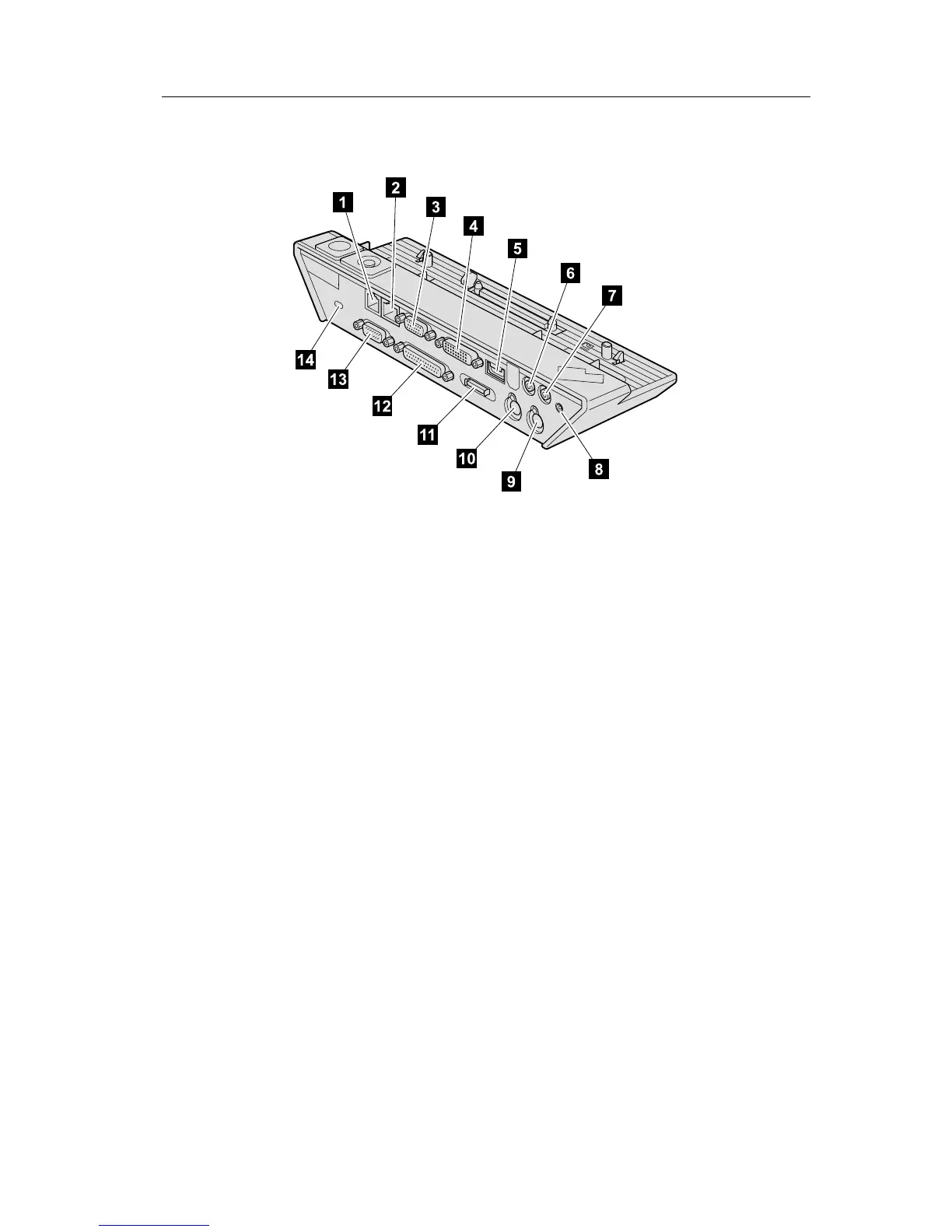Rear views
ThinkPad Port Replicator
(1) The modem connector is for connecting the ThinkPad Port Replicator to a
telephone line.
Note: If your ThinkPad computer does not support the modem connector, you
cannot use the connector.
(2) The Ethernet connector is for connecting the ThinkPad Port Replicator to a
10BASE-T/100BASE-TX Ethernet LAN. The indicator on the connector is the
same as that on the ThinkPad computer.
Notes:
v If your ThinkPad computer does not support the Ethernet connector, you
cannot use the connector.
v You cannot use the Token Ring cable for this connector.
v This connector supports 10BASE-T/100BASE-TX Ethernet only.
(3) The external monitor connector is for connecting an external monitor.
(4) The digital visual interface (DVI) connector is for connecting a monitor
that supports DVI.
Notes:
v The DVI connector provides a digital interface only.
v If your ThinkPad computer does not support DVI, you cannot use this
connector.
About the ThinkPad Port Replicator, the Port Replicator II, and the Mini Dock 3