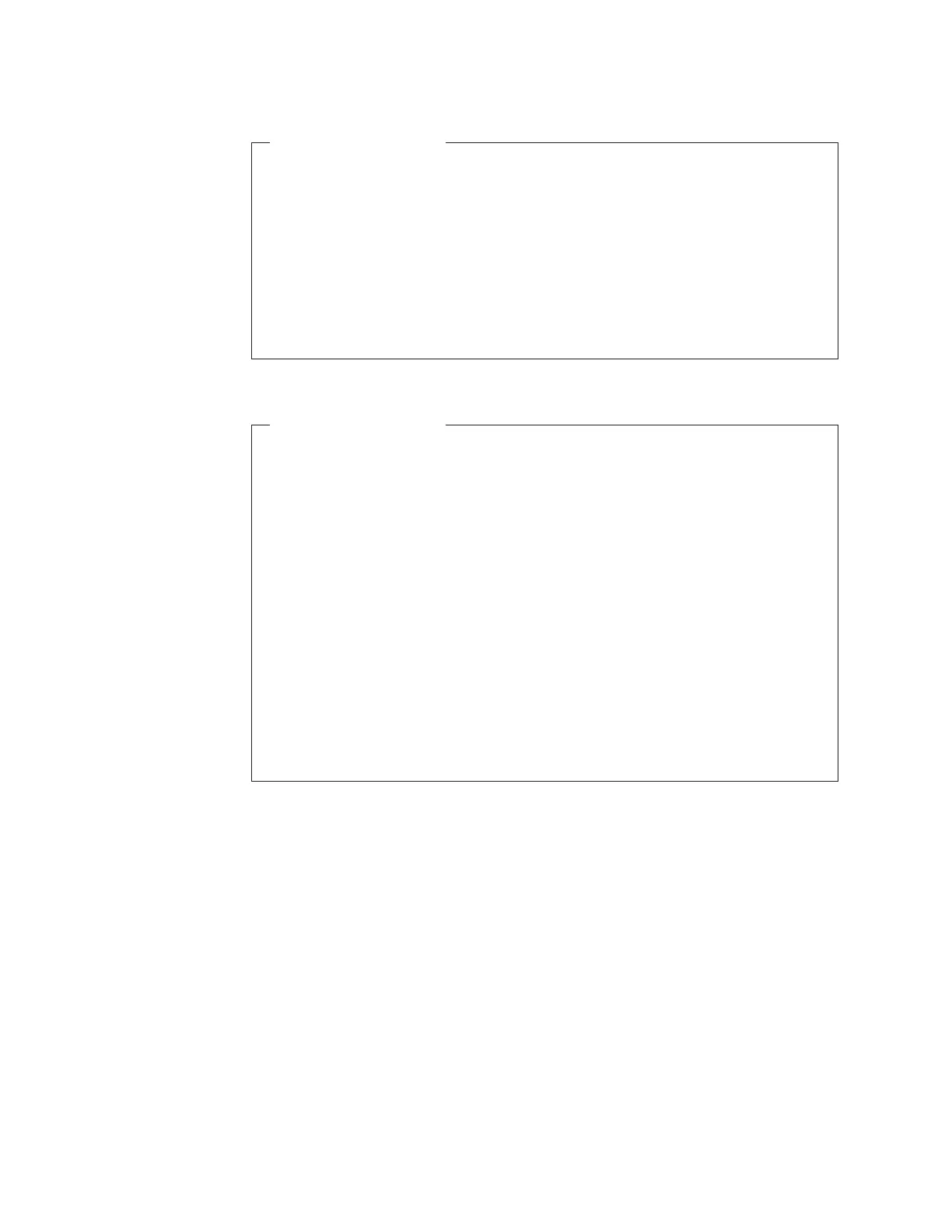ADDRESS Example 2
/****************************** REXX *******************************/
/* This exec must be run in ISPF. It blanks out previous data set */
/* name information from the fields of an ISPF panel named newtool.*/
/* It then displays the panel to the user. */
/*******************************************************************/
ADDRESS ispexec
CALL blankem /* Call an internal subroutine */
IF RC = 0 THEN
"display PANEL(newtool)"
ELSE
"setmsg MSG(nt001)" /* Send an error message. */
EXIT
blankem:
'vget (ZUSER)'
ntgroup = '
nttype = '
ntmem = '
RETURN RC
ADDRESS Example 1
/****************************** REXX *******************************/
/* This exec must be run in ISPF. It asks users if they know the */
/* PF keys, and when the answer is a variation of "no", it displays*/
/* the panel with the PF key definitions. */
/*******************************************************************/
SAY 'Do you know your PF keys?'
PULL answer .
IF answer = 'NO' | answer = 'N' THEN
ADDRESS ispexec "display PANEL(ispopt3c)"
ELSE
SAY 'O.K. Never mind.'
Issuing Other Types of Commands from an Exec
108
z/OS V1R1.0 TSO/E REXX User’s Guide
