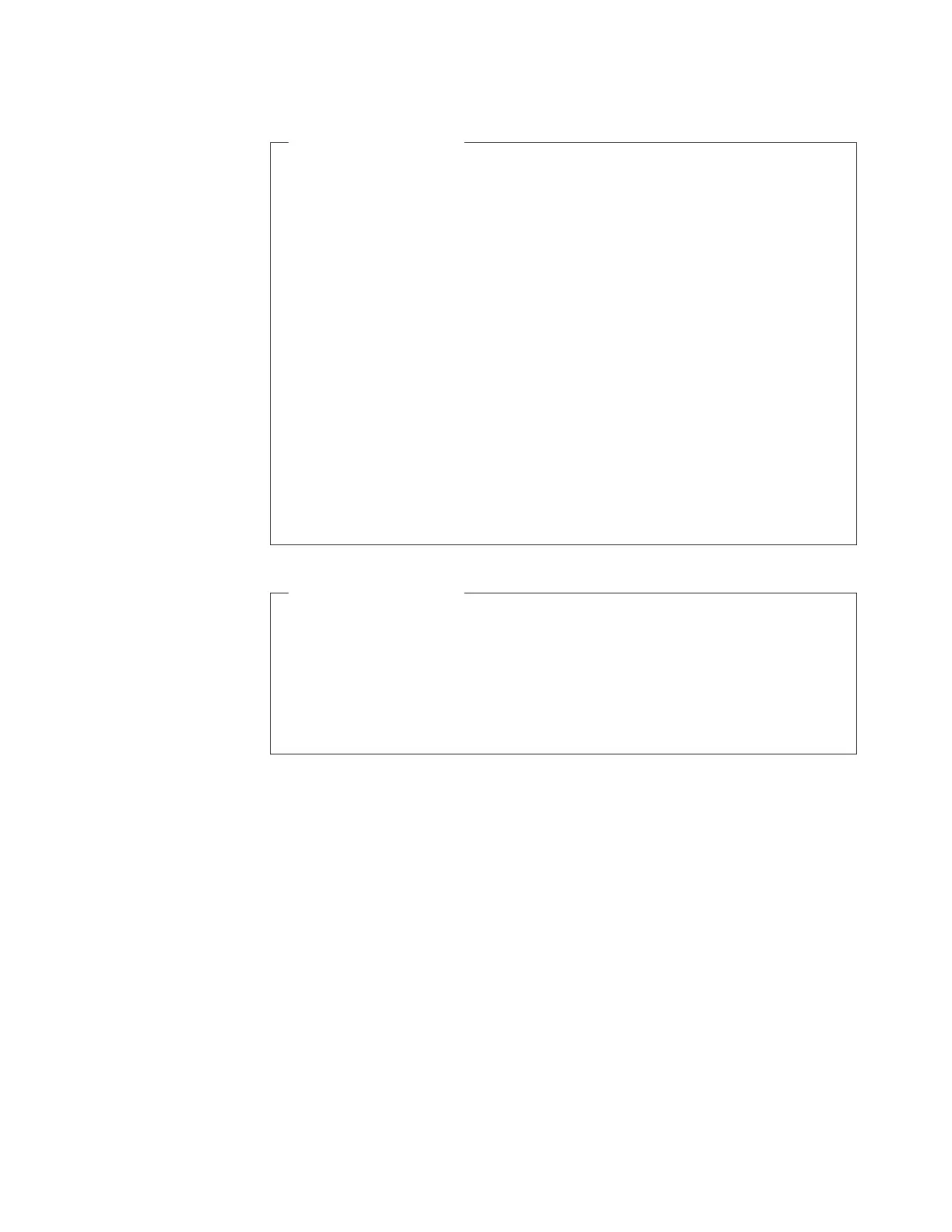ADDRESS Example 3
/****************************** REXX *******************************/
/* This exec must be run in ISPF. It displays panel named newtool */
/* and gets the name of a data set from input fields named ntproj, */
/* ntgroup, nttype, and ntmem. If no member name is specified (the*/
/* data set is sequential) the data set name does not include it. */
/* If a member name is specified, the member is added to data set */
/* name. The fully-qualified data set name is then inserted into a*/
/* TRANSMIT command that includes single quotation marks and the */
/* destination, which was received from an input field named ntdest*/
/*******************************************************************/
ADDRESS ispexec
"DISPLAY PANEL(newtool)"
ADDRESS tso /* re-establish the TSO host command environment */
IF ntmem = '' THEN /* member name is blank */
DO
dsname = ntproj'.'ntgroup'.'nttype
"TRANSMIT" ntdest "DA('"dsname"')"
END
ELSE
DO
dsname = ntproj'.'ntgroup'.'nttype'('ntmem')'
"TRANSMIT" ntdest "DA('"dsname"')"
END
ADDRESS Example 4
To link to or attach a logoff routine named MYLOGOFF and pass it the level of
TSO/E installed, you can issue the following instructions from an exec.
ADDRESS LINK 'MYLOGOFF' SYSVAR(SYSTSOE)
or
ADDRESS ATTACH 'MYLOGOFF' SYSVAR(SYSTSOE)
Issuing Other Types of Commands from an Exec
Chapter 8. Entering Commands from an Exec 109
