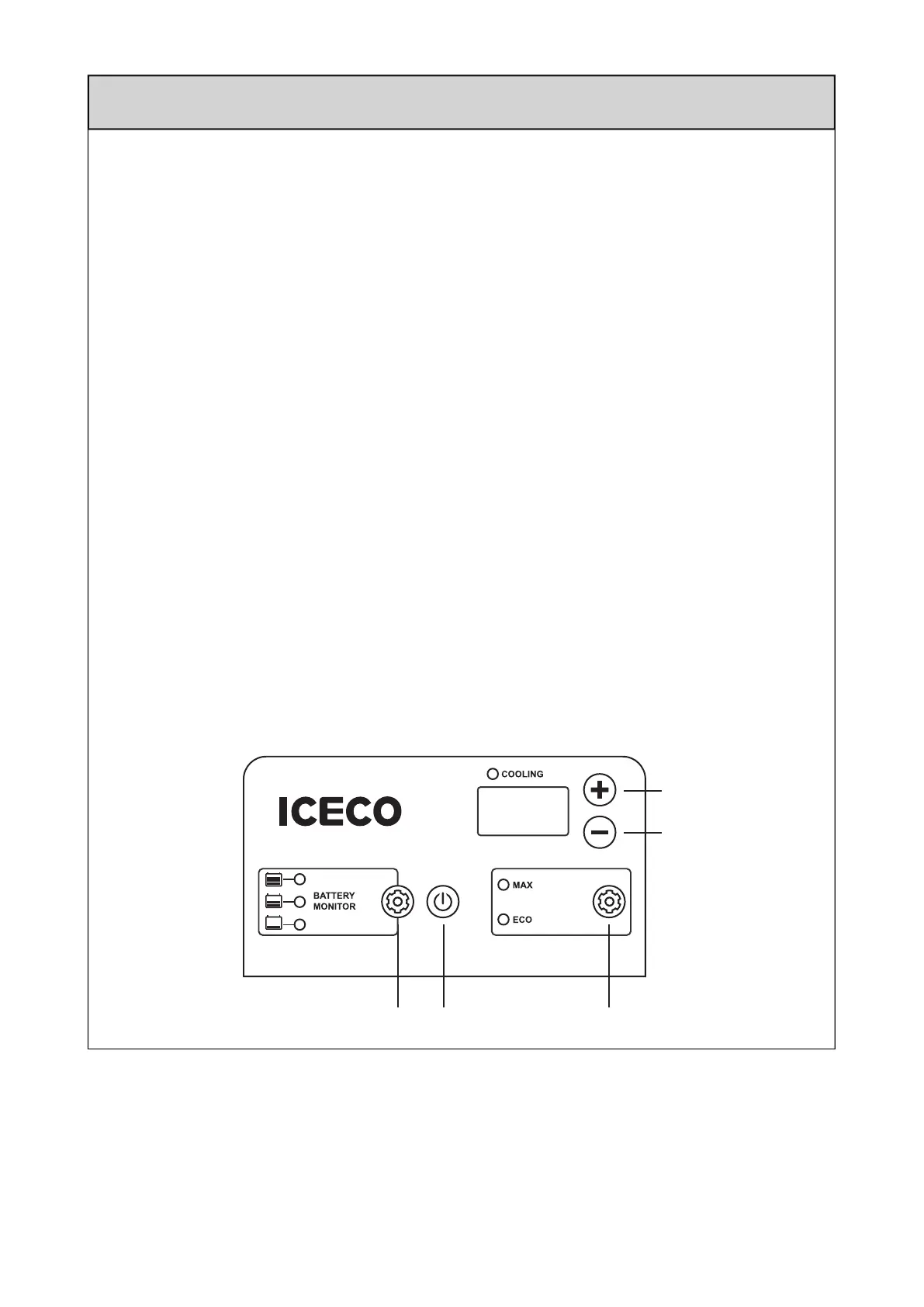06
3.3 Setting Temperature
With the unit turned on, the fridge's
CURRENT interior temperature reading will
appear on the display, as a solid
non-flashing number. To change the
fridge's set temperature:
Press Temperature Up (Button E) to
increase the temperature.
Press Temperature Down (Button D) to
decrease the temperature.
The SET temperature will appear as a
FLASHING number and after the temperature
is SET, the display will return to show the
fridge’s CURRENT interior temperature.
A B C
D
E
TEMPERATURE