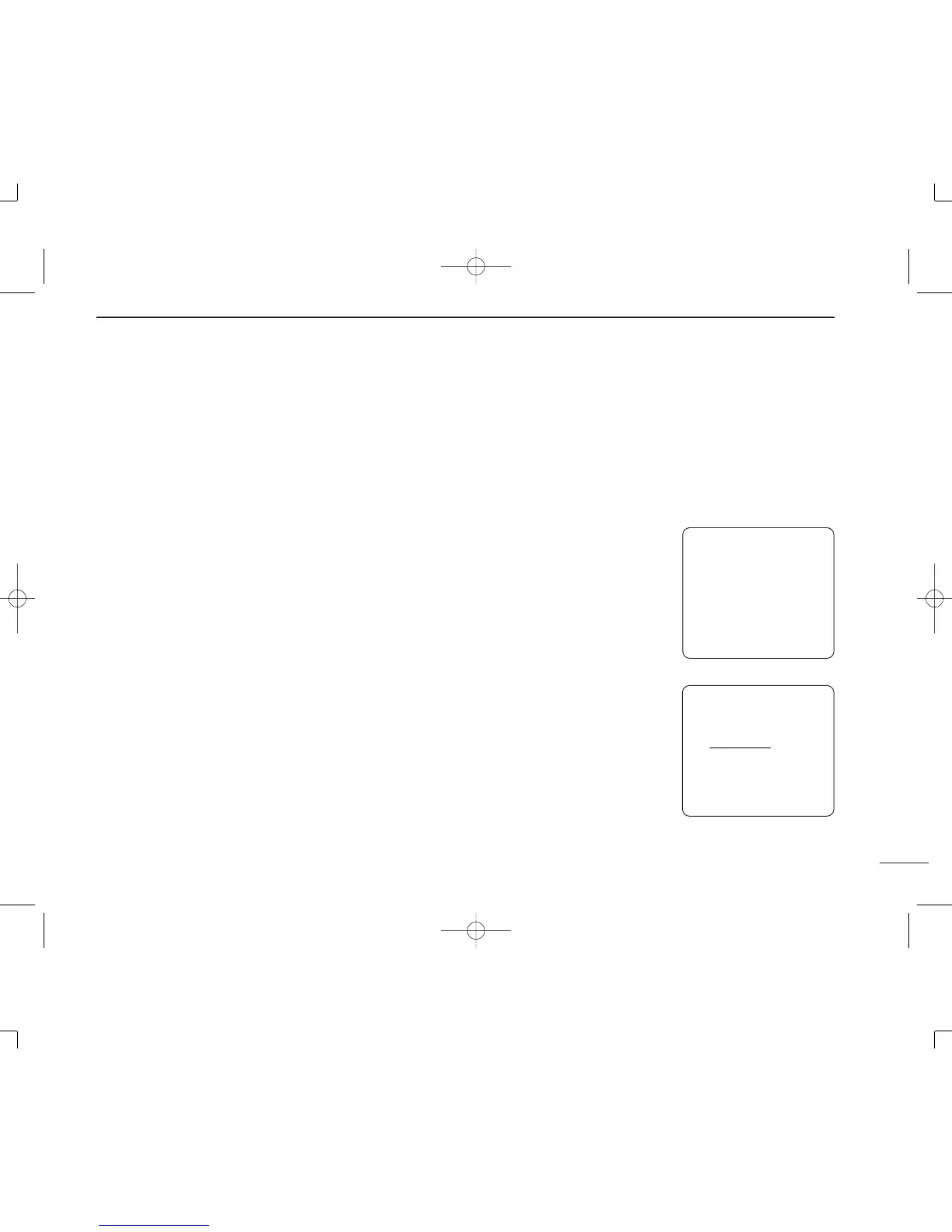7
2
CALL PROCEDURE
y Push UTC time with the keypad.
• Push [Ω]/[≈] to move the cursor then push [Y]/[Z] to correct the
data
• Push [CLR] to Exit the menu.
• Push [A/a], then push [ENT] to enter ‘Null data’.
■ Distress call to ships
General DSC calls may be used for communications after the
Distress call, e.g. you want to change the operating mode,
frequency, etc.
■ Individual call
D Individual call to the coast station
q Push [CALL], then push [√] several times to select ‘Indi-
vidual call’ then push [ENT].
w Push [√] several times to select the coast station ID ad-
dress. Then push [ENT].
(See page 18 for adding an address.)
e Select the coast station ID.
e Push [CALL] and [ENT] simultaneously to transmit an Indi-
vidual call.
• Push [CLR] to stop the call.
r ‘RCV Individual call—From: Coast stn’, appears on the
screen.
t Push [ENT] to transfer the instructed traffic channel
* to the
transceiver.
* Traffic channel is determined by the coast station automatically.
D Individual call to other ships
q Push [CALL], then push [√] several times to select ‘Indi-
vidual call’ then push [ENT].
w Select ‘manual entry’ to enter
9 digit ID or push [√] to se-
lect the desired ID address.
Then push [ENT].
• ‘Select a traffic CH’ screen ap-
pears.
e Push [Y]/[Z] to select your
desired traffic channel from
the list. Then push [ENT].
r Push [CALL] and [ENT] si-
multaneously to transmit an
Individual call.
• Push [CLR] to stop the call.
<Input address ID>
ID:(9digit)
<CLR Exit / ENT OK>
<Select address ID>
≈Manual entry
DS-100 SN10
DS100 SN2
DS100 SN3
<CLR Exit / ENT OK>
DS-100#02-(2) 01.12.13 10:53 AM Page 7 (1,1)
