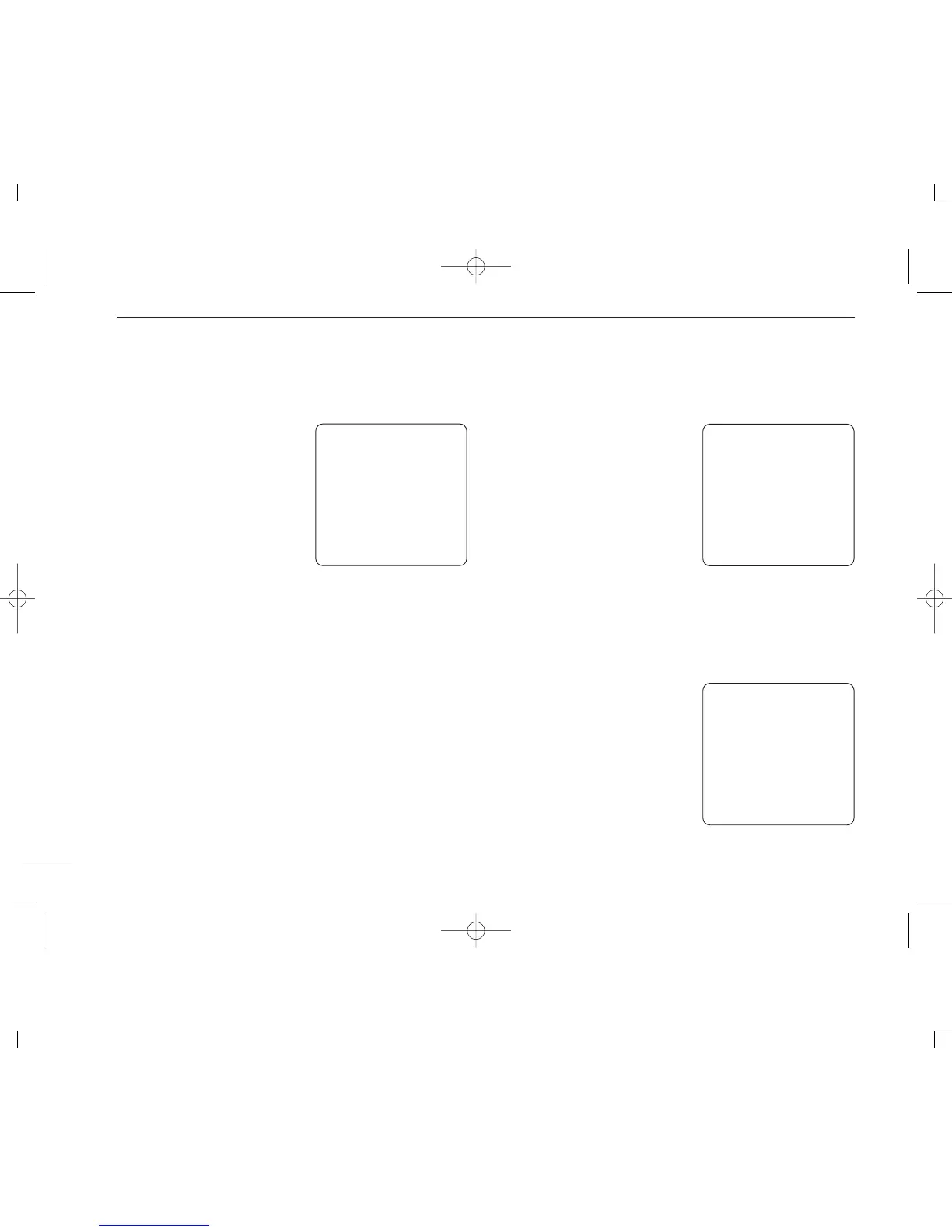12
3
WHEN RECEIVING A DSC CALL
D When receiving an All ships call
• When receiving a Routine or
Safety all ships call, an alarm
(Pi-pi) sounds.
• When you receive a distress
or Urgency all ships call, an
alarm (Pi-po) sounds with
max. AF level continuously.
• Push [CLR] to cancel the
alarm.
• Push [ENT], then the oper-
ating channel changes to the received traffic channel au-
tomatically.
• Push [CLR] to record the received information, then the
screen goes back to default.
You must monitor the traffic frequency until you can judge
from the call that your action has been effective and/or assis-
tance is unnecessary.
D When receiving a Position request
When receiving a Position re-
quest call, an alarm (Pi-pi)
sounds.
• Push [ENT] to transmit your
own ships longitude and lat-
itude information.
• Push [CLR] to record the
received information, then
the screen goes back to de-
fault.
D When receiving a Position reply
When receiving a Position reply,
an alarm (Pi-pi) sounds.
• Push [CLR] to record the
received information, then
the screen goes back to de-
fault.
—RCV All ships call—
From: 23456789
Category: Routine
<CLR➝Exit/ ENT➝OK>
—RCV Pos request—
From: JOHN
To reply, push ENT
<CLR➝Exit/ ENT➝OK>
—RCV Pos reply—
From: Beck
Pos.: Lat 12°34’N
Lon 123°45’W
<CLR➝Exit>
DS-100#02-(2) 01.12.13 10:53 AM Page 12 (1,1)
