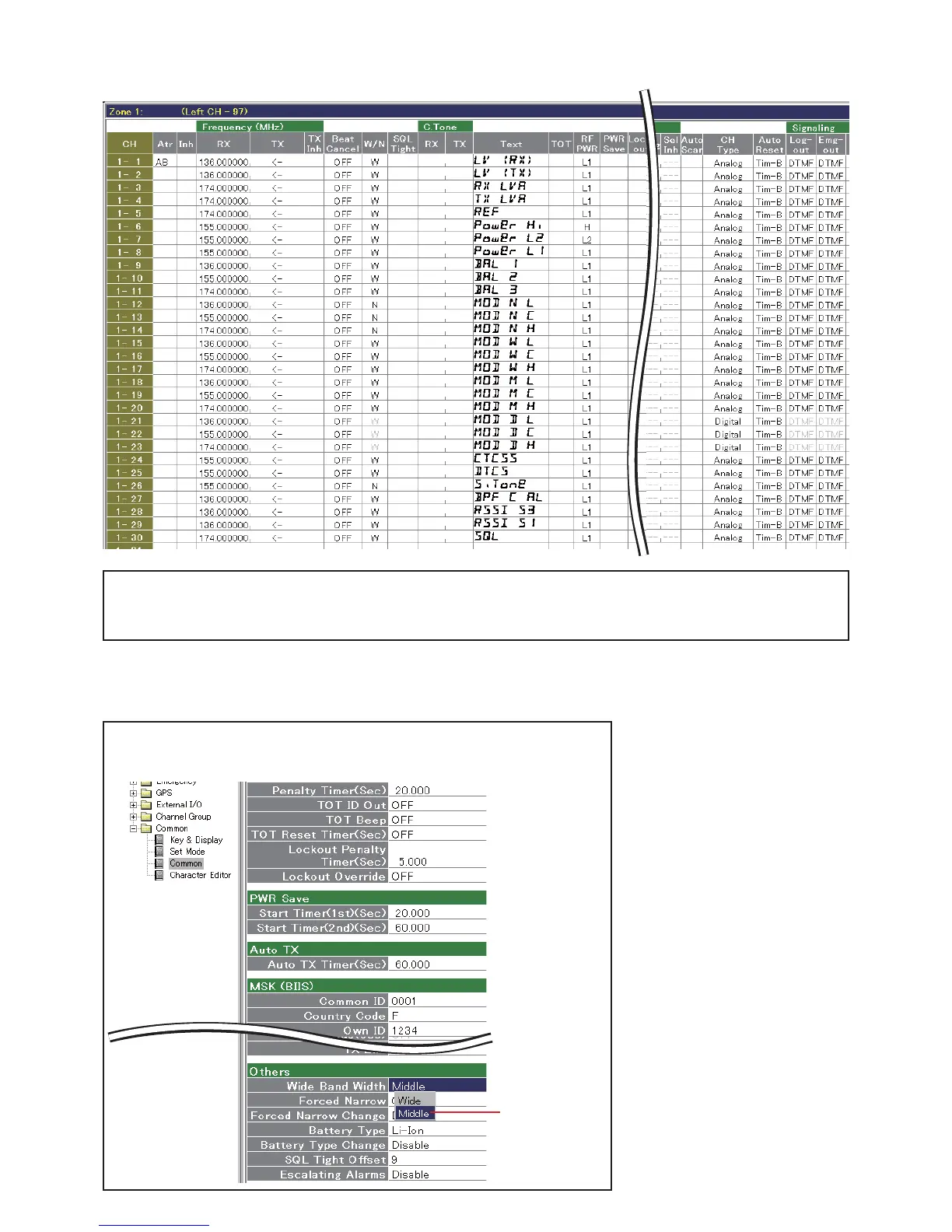6 - 2
¤ ADJUSTMENT CHANNELS
For [EUR] versions:
When adjusting “Deviation” in the middle band, change the bandwidth to
“Middle” as shown.
Select “Middle”
CONVENIENT: The cloning data fi le for the adjustment, as described in this service manual, is attached.
Right click the clip icon, and select “Save Embeded File to Disk.”
Before starting the adjustments, use the cloning software to create the same cloning fi le as shown below, then upload it into the
transceiver.