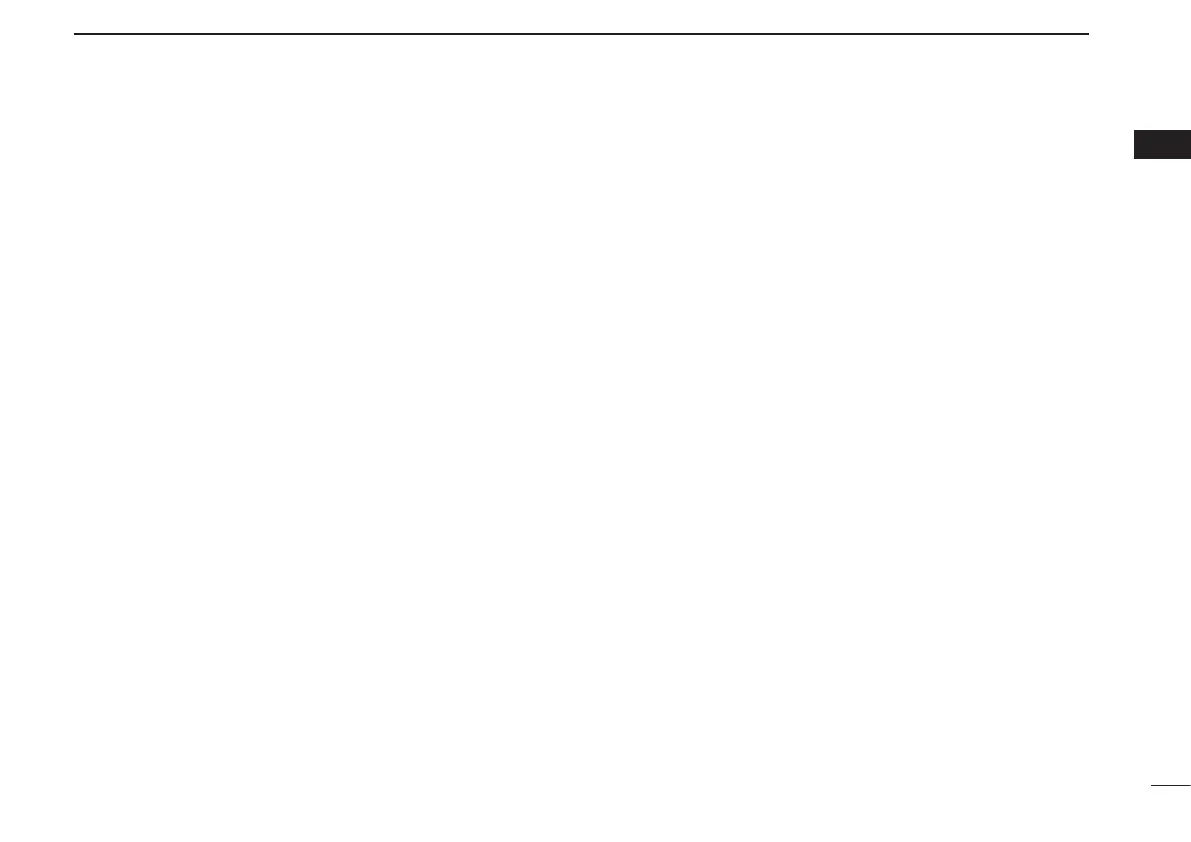5
1
PANEL DESCRIPTION
1
TONE/RAN CH SELECT KEY
➥ While in analog mode, push to enter the continuous tone
channel selection mode. Then push [CH Up] or [CH Down]
to select a desired tone frequency/code setting. After the
selection, push this key again to set it.
➥ While in digital mode, push to enter the RAN channel se-
lection mode. Then push [CH Up] or [CH Down] to select a
desired RAN code. After the selection, push this key again
to set it.
➥ While in mixed (digital and analog) mode, push to enter
the continuous tone channel selection mode. Then push
[CH Up] or [CH Down] to select a desired tone frequency/
code setting. After setting, push this key to set it. After
that, the RAN channel selection mode appears. Select a
desired RAN code with [CH Up] or [CH Down]. After the
selection, push this key again to set it.
TALK AROUND KEY
Push to turn the Talk Around function ON or OFF.
•TheTalkAroundfunctionequalizesthetransmitfrequencytothe
receive frequency for transceiver-to-transceiver communication.
WIDE/NARROW KEY
Push to toggle the IF bandwidth between wide and narrow.
•Thewidepassbandwidthcanbeselectedfrom25.0or20.0kHz
using the CS-F3100D/F5120D c l o n i n g s o f t w a r e . (PMR operation
only) Ask your dealer for details.
DTMF AUTODIAL KEY
➥ Push to enter the DTMF channel selection mode, then
push [CH Up] or [CH Down] to select the desired DTMF
channel.
➥ After selecting the DTMF channel, push again to transmit
the selected DTMF code.
RE-DIAL KEY
Push to transmit the last-transmitted DTMF code.
•TXmemoriesareclearedafterturningOFFthetransceiver.
EMERGENCY KEY
Hold down for a specified period to transmit an emergency
call.
•Ifyouwanttocanceltheemergencycall,holddownthekeyagain,
before transmitting it.
