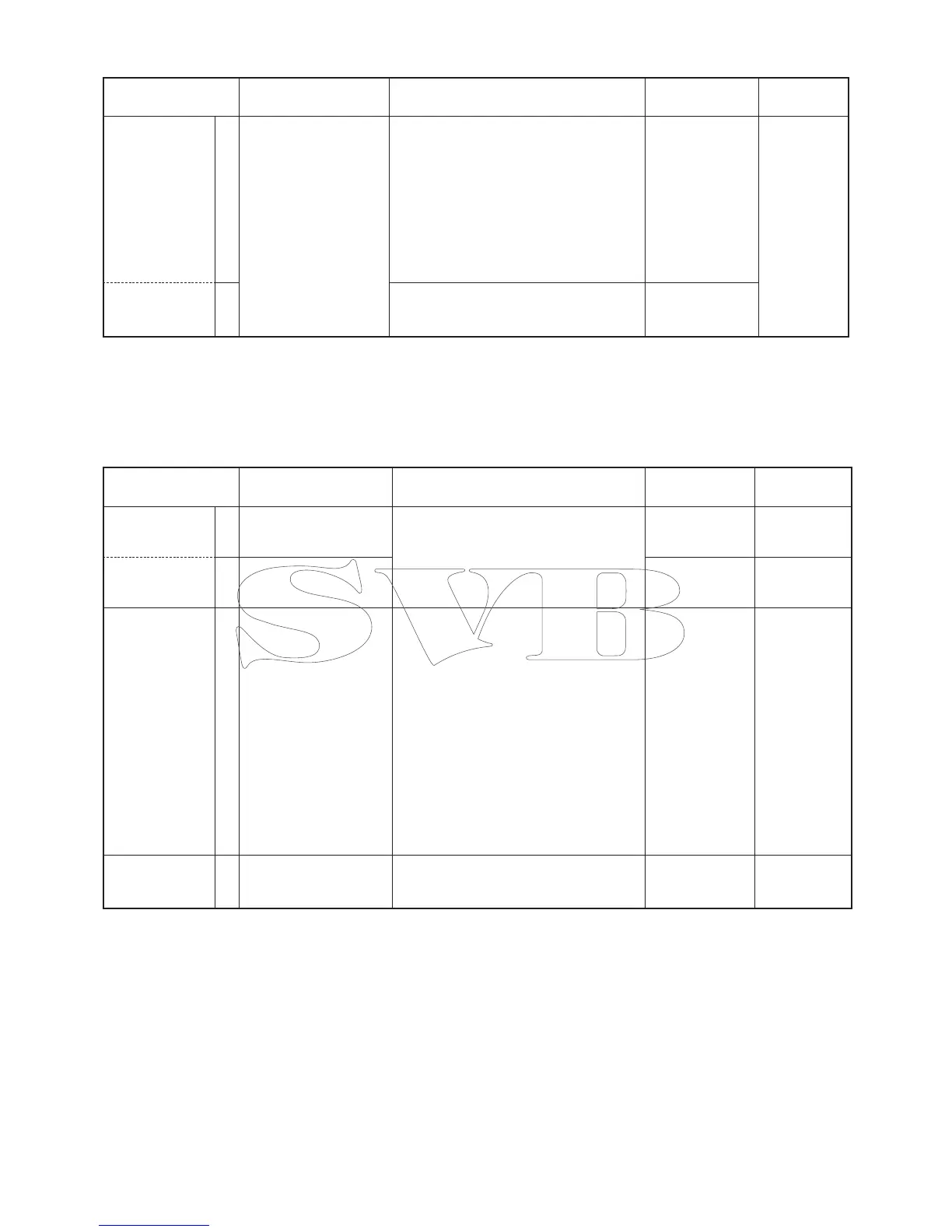July 2013
4
3 RECEIVE ADJUSTMENTS
ADJUSTMENT
TRANSCEIVER’S
CONDITION
OPERATION
ADJUSTMENT
ITEM
VALUE
SQUELCH
-Threshold-
1 • Channel : CH116*
WX10**
• Receiving
• Connect a signal genelator to the
antenna connector, and then set it as
shown below.
Frequency : 163.425 MHz
†
163.275 MHz*
Modulation : 1 kHz
Deviation : ±3.0 kHz
Level : The RF level where the
SINAD is 25 dB
†
–12.0 dBµ (–119 dBm)*
[SQL
(threshold)]
Push [Enter].
(Automatic
adjustment)
-Tight- 2 • Set the SSG as shown below.
Level : 3.5 dBµ (–103.5 dBm)
†
–2.5 dBµ (–109.5 dBm)*
[SQL (tight)]
†
; For all models except [USA] *; For only [USA] versions.
Select an adjustment item using [
↑
] / [
↓
], and then set to the specifi ed value using [
←
] / [
→
] on the connected PC’s keyboard.
ADJUSTMENT
TRANSCEIVER’S
CONDITION
OPERATION
ADJUSTMENT
ITEM
VALUE
TX POWER
-High power-
1 • Channel : 16
• TX power : High
• Transmitting
1) Set the power supply voltage to 13.8 V.
2) Connect an RF power meter to the
antenna connector.
3) Adjust the TX power.
[Power (High)] 22.5 W
-Low power- 2 • Channel : 16
• TX power : Low
• Transmitting
[Power (Low)] 0.75 W
DEVIATION 1 • Channel : 16
• TX power : Low
• Transmitting
1) Connect a modulation analyzer to
the antenna connector, through an
attenuator, and then set it as show
below.
HPF : OFF
LPF : 20 kHz
De-emphasis : OFF
Detector : (P±P)/2
2) Connect an audio generator (output
impedance=600
Ω
) to the "AF/MIC" line
of [CMD-MIC], and then set it as shown
below.
Frequency : 1 kHz
Waveform : Sine wave
Level : 280 mVrms
[MOD]
±4.35 ±0.05
kHz
MODULATION
SENSITIVITY
1 • Channel : 16
• TX power : Low
• Transmitting
• Set the audio generator as below.
Level : 28 mVrms [MSENS (EXT)] ±3.0 ±0.2 kHz
Select an adjustment item using [
↑
] / [
↓
], and then set to the specifi ed value using [
←
] / [
→
] on the connected PC’s keyboard.
4 TRANSMIT ADJUSTMENTS
(Additional page)
