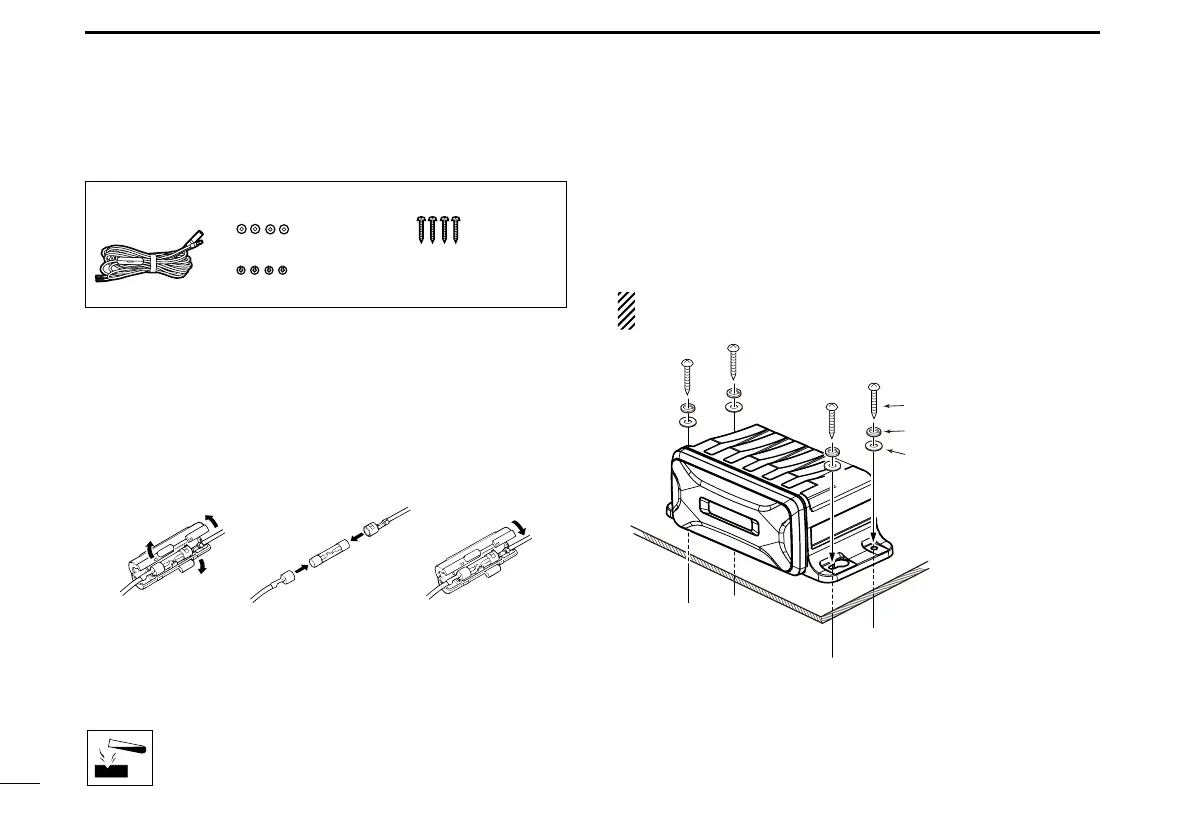8
4
CONNECTIONS AND MAINTENANCE
New2001
Supplied accessories ■
DC power cable
(OPC-891A)
Screws (5×20 mm)
Flat washers (M5)
Spring washers (M5)
Fuse replacement ■
One fuse is installed in the supplied DC power cable. If the
fuse blows or the transceiver stops functioning, track down
the source of the problem, repair it, and replace the damaged
fuse with a new one of the proper rating.
Cleaning ■
If the transceiver becomes dusty or dirty, wipe it clean with a
soft, dry cloth.
DO NOT use harsh solvents such as benzine or
alcohol, as they will damage transceiver surfaces.
Mounting the transceiver ■
Using the supplied template on the leaflet, mount the IC-
M400BB securely to a surface which is more than 10 mm
thick and can support more than 5 kg using the 4 supplied
screws (5 × 20 mm), as illustrated below.
KEEP the transceiver and microphone at least 1 meter
away from the vessel’s magnetic navigation compass.
Spring washer
Flat washer
Secure the transceiver
to a flat surface using
the supplied screws, as
shown in the illustration.
Screws
Antenna ■
A key element in the performance of any communication sys-
tem is the antenna. Ask your dealer about antennas and the
best place to mount them.