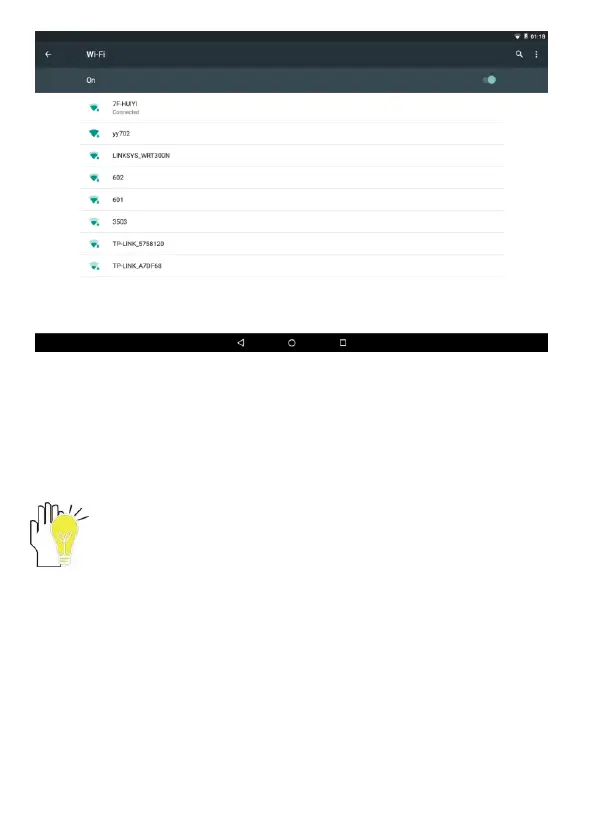3-1-2 Bluetooth
The Bluetooth function enables you to exchange files between the
tablet and other Bluetooth devices.
Before this step, please activate the Bluetooth function of
other device (mobile phone, Bluetooth earphone etc.)
and make sure the device is in range.
Touch the Bluetooth swtich behind of the Bluetooth item to turn on the
Bluetooth function and then the system will auto-scan the visible
Bluetooth device nearby and display after finding as shown in picture
3-3: