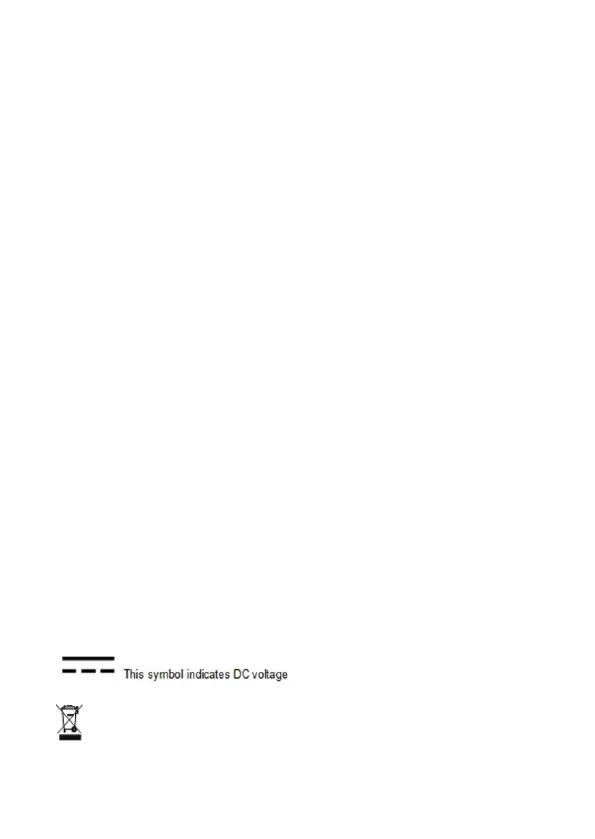Safety Precautions
1. DO NOT expose the tablet to dirty or dusty environment. Keep the
environment clean and dry.
2. DO NOT place or drop objects on the top of the tablet. DO NOT
shove any foreign objects into the tablet. DO NOT cover the LCD
Screen strongly.
3. DO NOT expose the tablet to strong magnetic or electrical fields;
DO NOT place the floppy disk near or on the tablet, which may loss
the data of the floppy disk.
4. DO NOT leave the tablet facing the sun as it can damage the LCD
Screen, especially in the car.
5. DO NOT expose the tablet to or use near liquids, rain, or moisture.
6. DO NOT throw the tablet in municipal waste.
Check local regulations for disposal of electronic products.
8. DO NOT insert anything into the tablet that may result in short
circuit or damage the circuit.
9. Power off the tablet, if you want to install or remove some external
devices which are not support hot-plug.
10. DO NOT disassemble the tablet, only a certified service
technician should perform repairs on your computer. Otherwise,
problems may result and the manufacturer should not hold
responsibility for the damage.
11.