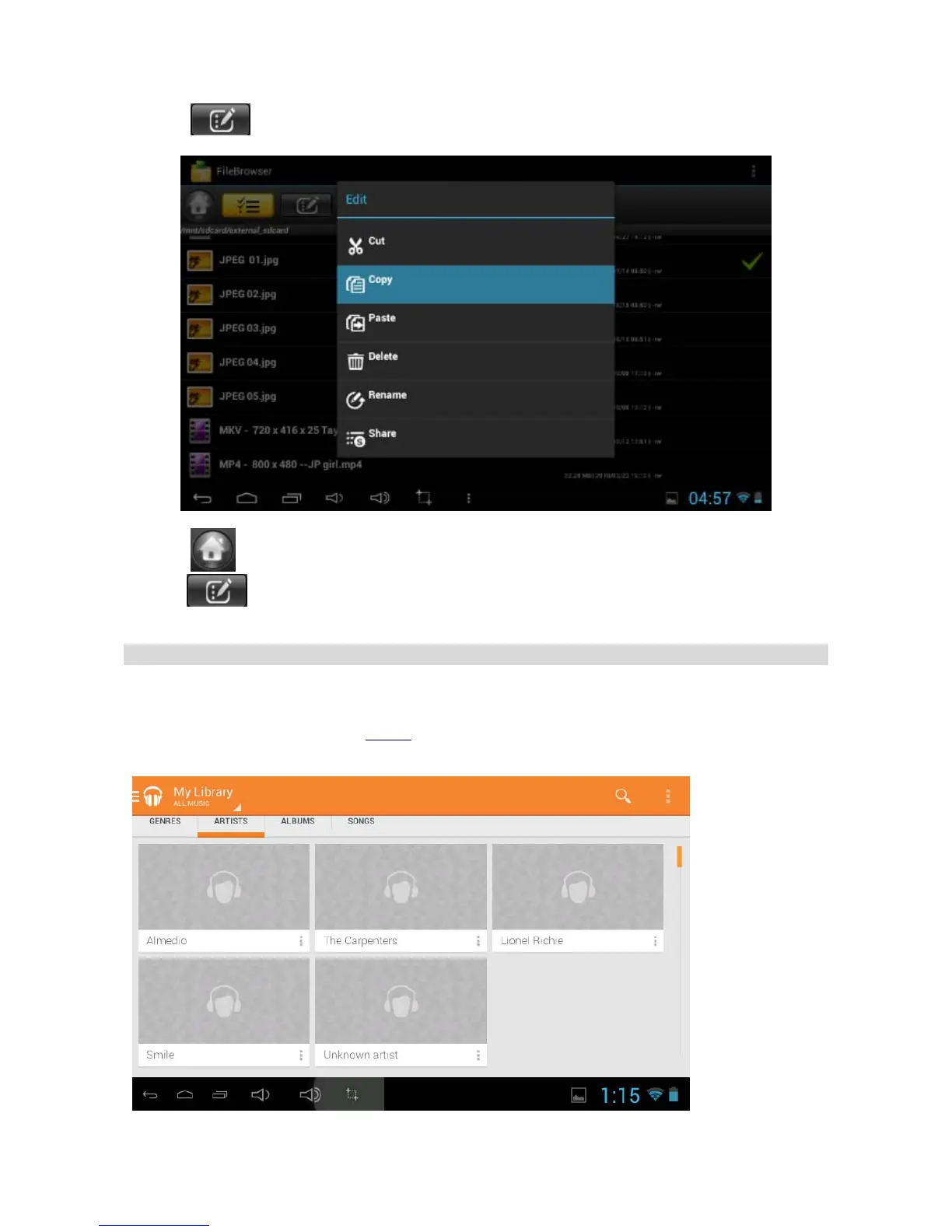18
Tap button and it will pop up different options as Cut, Copy, Paste, Delete, Rename or
Share etc. E.g. Copy
Tap
button, select Local Disk or External Storage Card as destination to paste file. Then
tap
, select “Paste”
Play Music
− Using the pre-loaded “Play Music” Player to play audio files:
☆ Audio file formats supported: MP3, .
The “Play Music” player will automatically load the music files from the SD/USB/Local Disk to the
playlist after turning on the “Play Music” player .The playlist as shown in the below figure: