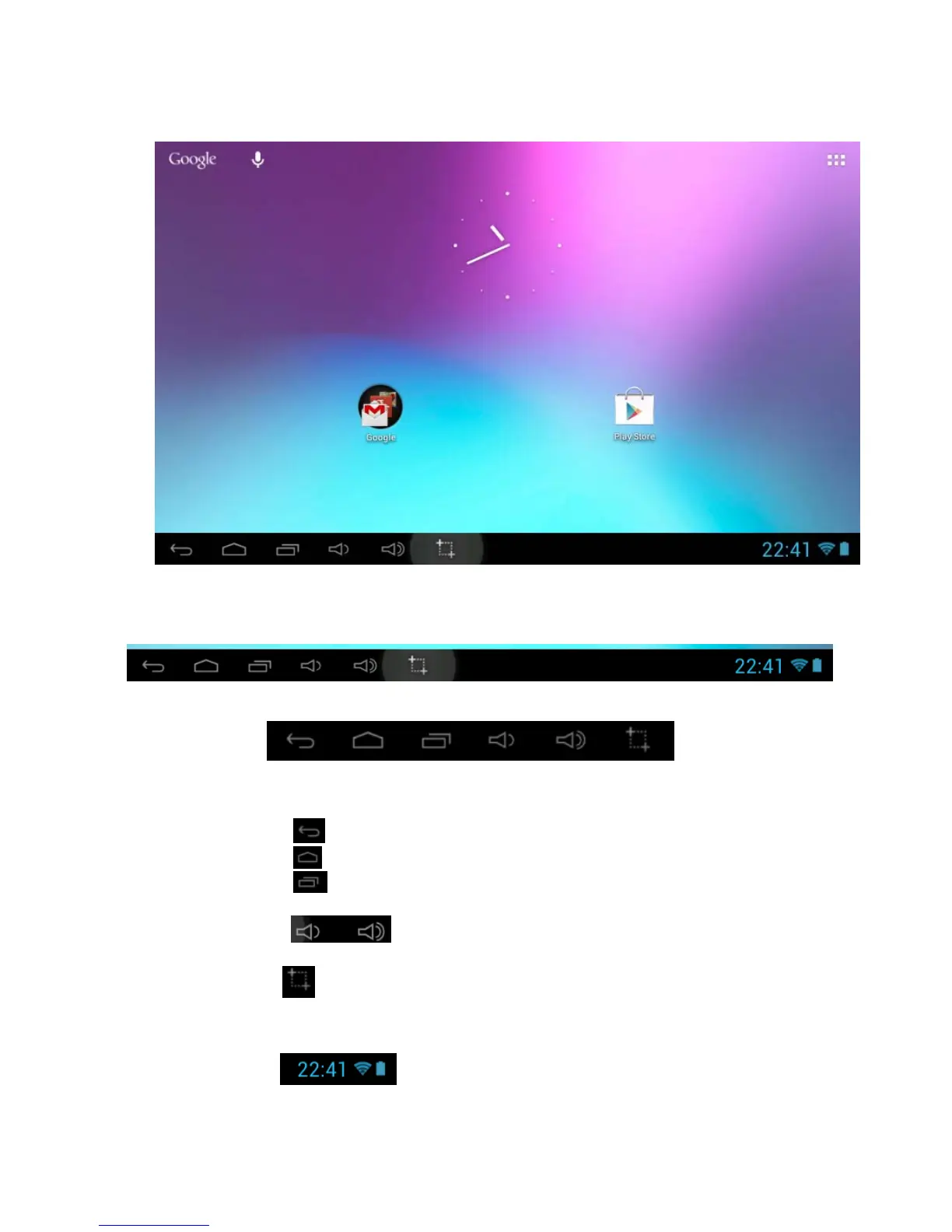40
ÉCRAN D’ACCEUIL
Barre d’état
• La barre d’état est située en bas de l’écran.
-- À la gauche, il y a
Utilisation
Voici comment utiliser les différentes icônes présentes
• En touchant l’icône
vous pouvez retourner à l’écran précédent.
• En touchant l’icône
vous pouvez retourner à l’écran d’accueil à tout moment.
• En touchant l’icône une fenêtre s’affiche vous indiquant les dernières applications actives.
• En touchant l’icône vous pouvez augmenter ou diminuer le volume.
En touchant l’icône vous pouvez prendre une capture d’écran.
-- À la droite, il y a