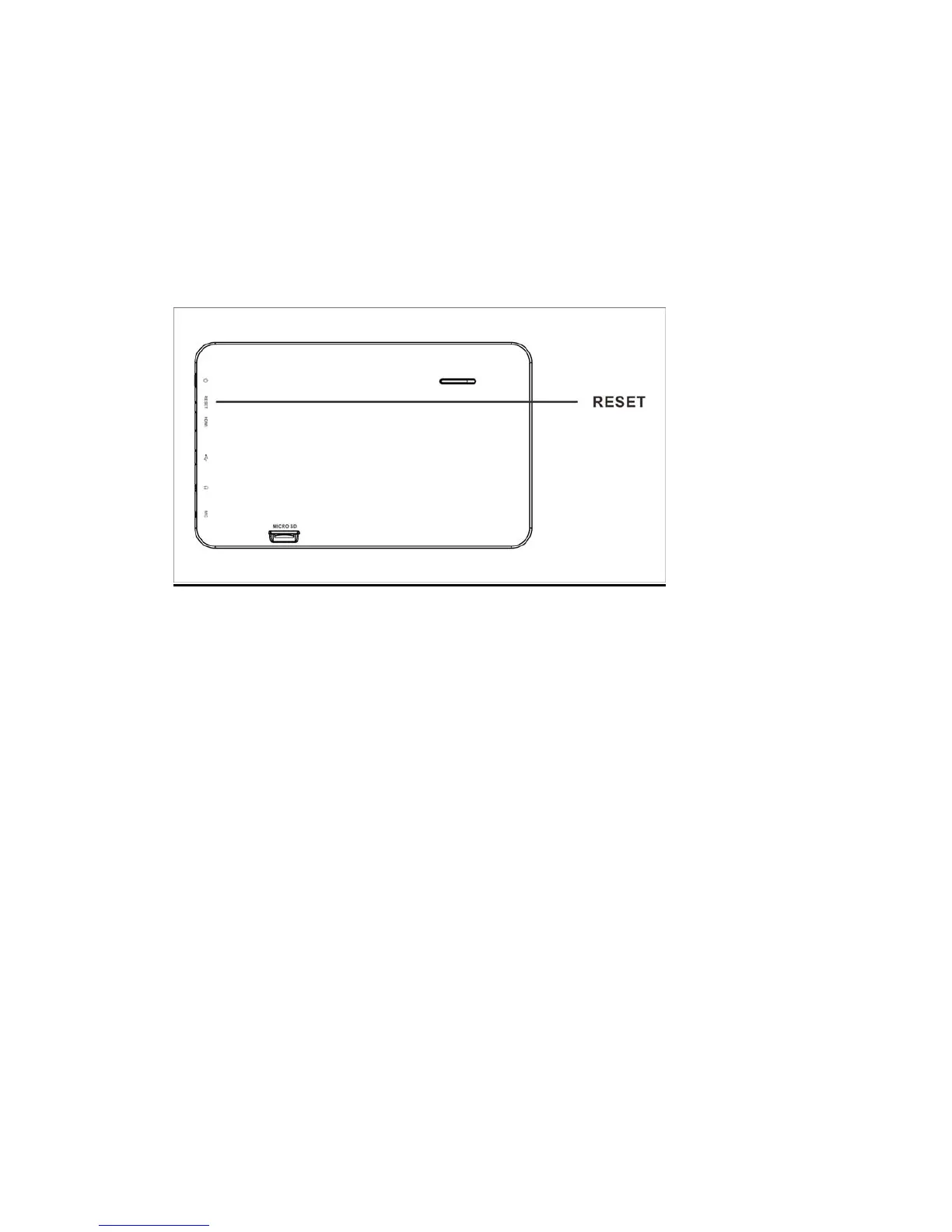61
Notas:
A. Como con su computadora, después de encender el dispositivo, tendrá que esperar un poco
mientras que arranque del sistema operativo antes de que la página de inicio aparezca en la
pantalla.
Reset: (reiniciar):
Si el dispositivo funciona de manera anormal, se detiene o se congela. Presione el botón
REINICIAR en el orificio de reiniciar en la parte posterior del dispositivo (ver figura a
continuación) con un destornillador pequeño (no incluido) para reiniciar el dispositivo.