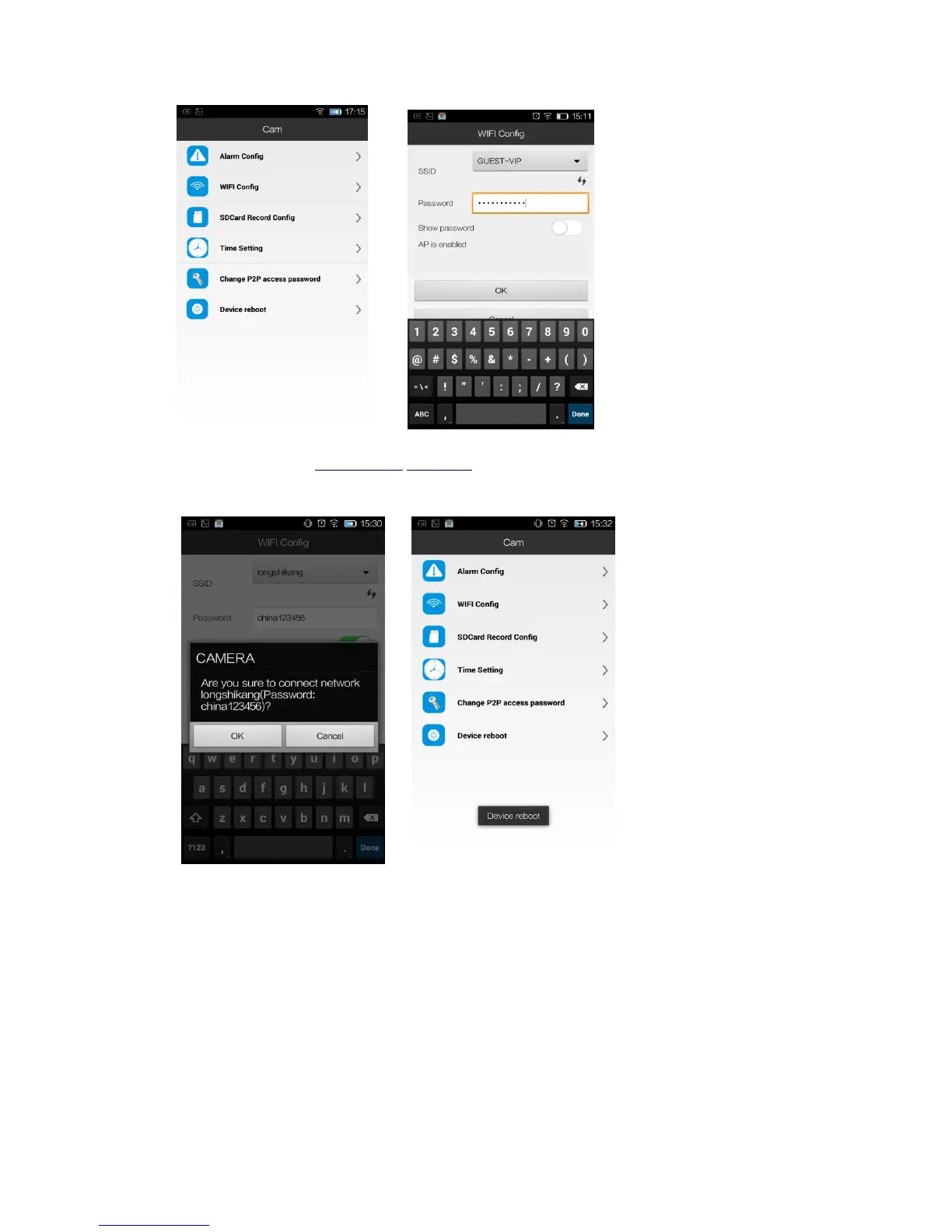12
Tap “OK”, it will display confirmation message if all required wifi name/password is correct.
Then touch “OK”, the camera will start to reboot. Once complete, it shows “Device
reboot”
The new camera will logging in to your home network automatically, wait until the
camera appears “online, X User” (blue word) successfully. Now it is finish setup.
