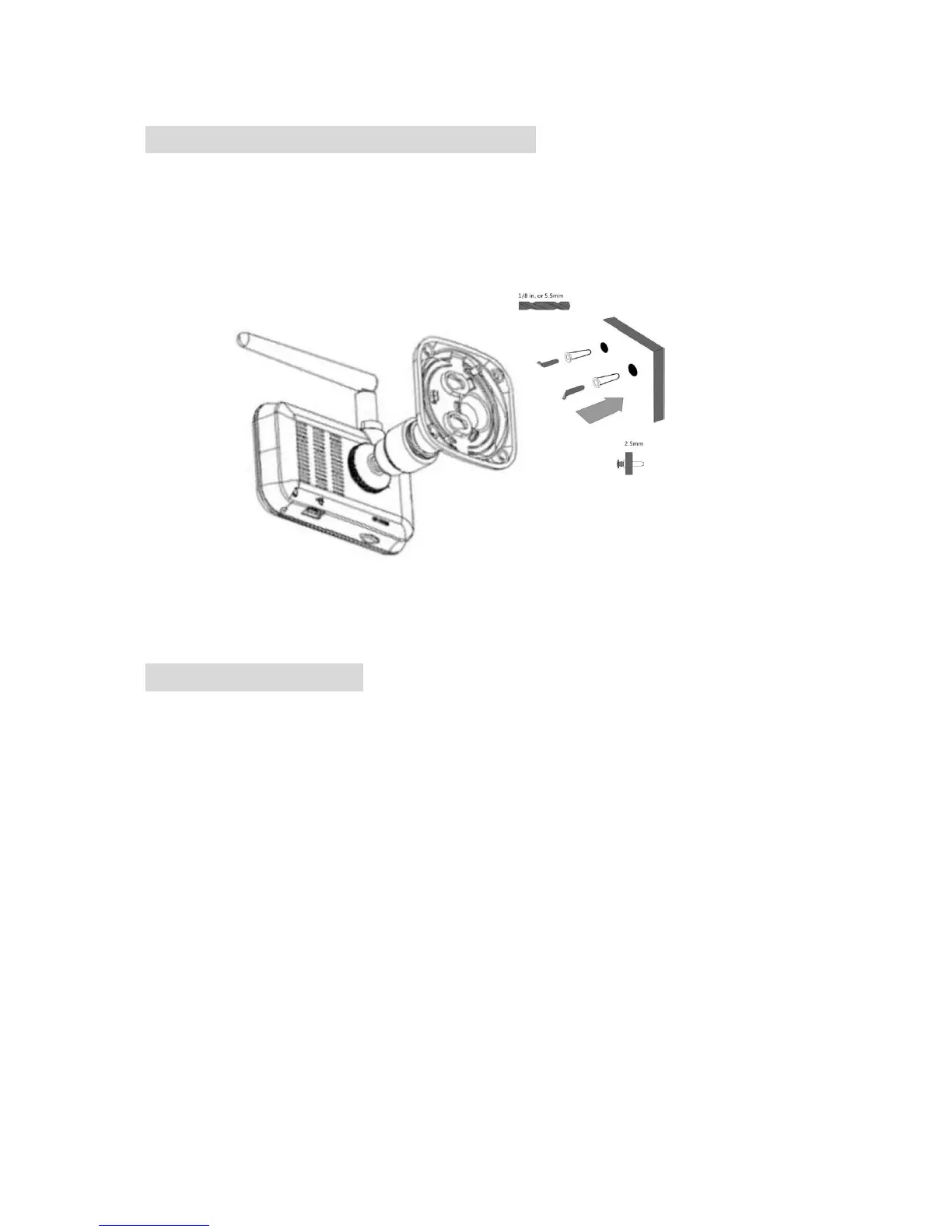22
9.Mounting Your Camera (optional)
Attach screws to wall and hang plate onto screws (Screws and hang plate not
included)
10.Troubleshooting
Cannot power on the Device
Check your power source.
T
Cannot go online
Check if your WI-FI setting is correct, proper password may be needed.
Check if your router is working properly.
Check your signal, your device may not be to connect due to weak WI-FI signal.
Cannot hook up with WI-FI or the WI-FI signal is weak
Make sure WI-FI is available in your location and you are authorized (with correct password) to
hook up it.
The device may be too far from the signal source. Move your device closer to the signal source.
