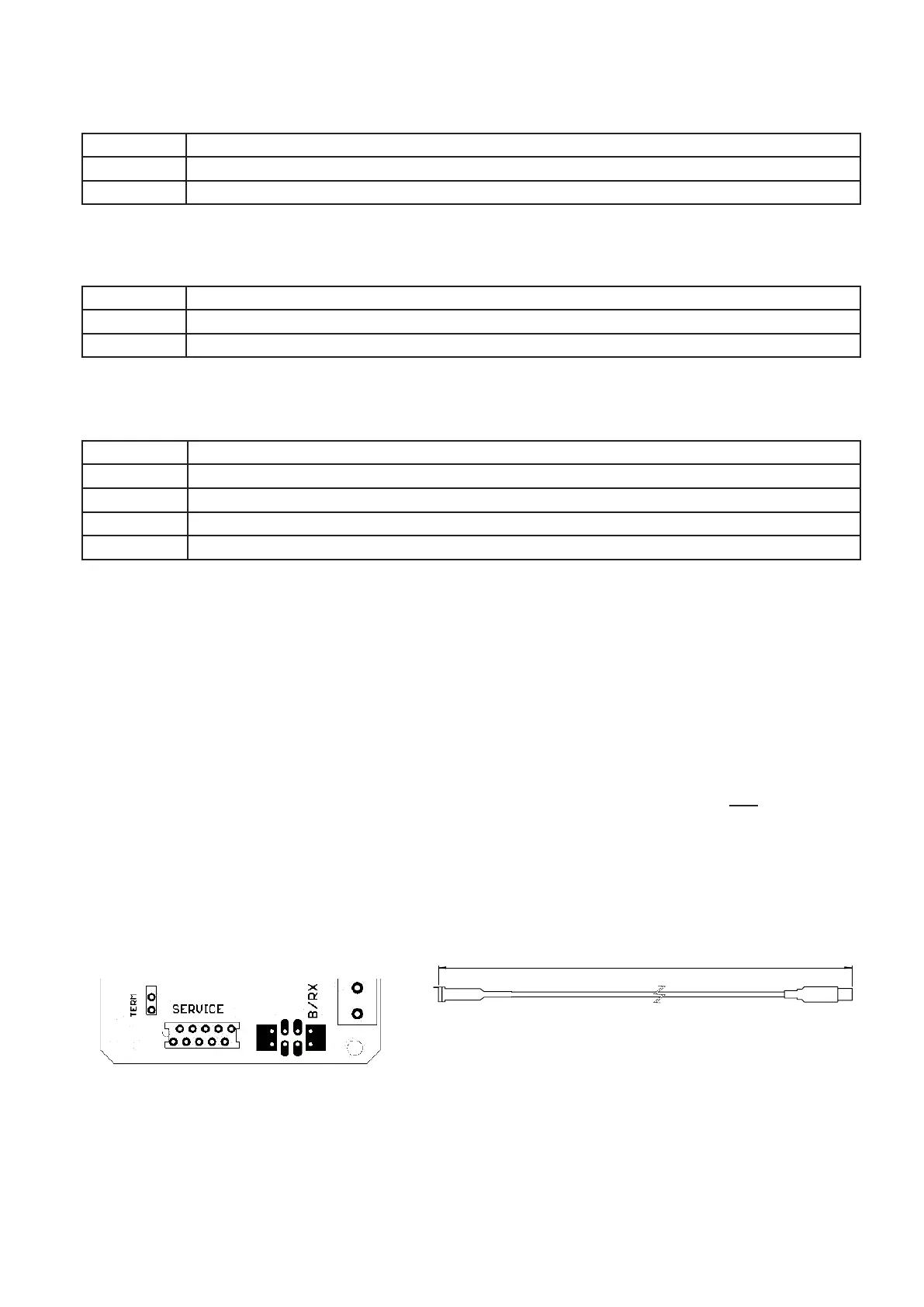Raasdorfer Str. 18
07987 Mohlsdorf-Teichwolframsdorf
Tel.: 03661/627040 · Fax: 6270420
MELA Sensortechnik GmbH
Marion Scholz
1800 (L)
BKKM.02.AK-01.8
Table 2 lists all the possible alarm register values when measuring temperature (reg. no. 2).
Alarm code Meaning
0 no alarm, the temperature value is within the limits
3 no sensor element detected
Table 2 - alarm codes temperature
Table 3 lists all the possible alarm register values when measuring humidity (reg. no. 5).
Alarm code Meaning
0 no alarm, the humidity value is within the limits
3 Wire break or no sensor element detected
Table 3 - alarm codes humidity
Table 4 lists all the possible alarm register values of the hx processor (reg. no. 20).
Alarm code Meaning
0 no alarm, input values are within the limits
1 max. input value of humidity 95%rh and/or temperature +70°C is exceeded
2 min. input value of humidity 5%rh and/or temperature -30°C is below limit
3 hx processor deactivated
Table 4 - alarm codes hx processor
The Modbus address can be modied at any time via write access to the address register (reg. no. 205). Permissi-
ble slave addresses are within the 1...247 range. Using address 0 as a slave address is not permissible. Addresses
within the 248…255 range are reserved for special Modbus services and their use as a slave address is not permis-
sible either. Address 1 is pre-dened.
Conguration of Modbus parameters
In standard mode (and in the network if required), the Modbus address for all sensors can be modied by entering
an appropriate write command. The write command will still be acknowledged using the old address. The sensor can
then be accessed immediately via the new address.
Further conguration of Modbus parameters, such as address, baud rate, parity and stop bits is only possible with the
suitable setup cable BKKM.02.AK-01.8 (see accessories on page 2). These settings are then made from a PC via the
ModSens-Setup software available for download. For this, the sensors must not be in the network.
.
Fig. 1
The ModSens Setup software and the documentation are available on our Homepage as a free download
(http://melasensor.de/download/).
Service
USB