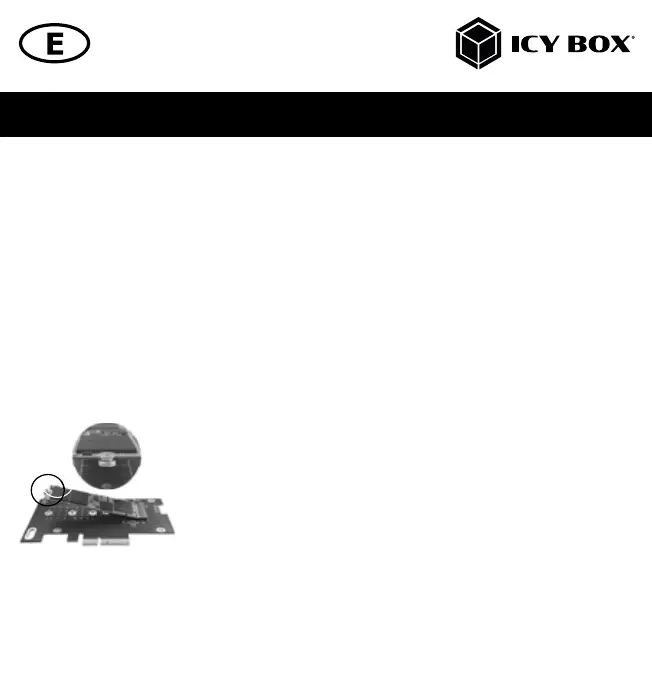Manual IB-PCI208-HS
Key features
• M.2 PCIe NVMe to PCIe 4.0 x4
• Data transfer rates up to 64 Gbit/s
• Supports M.2 22x30/42/60/80 NVMe SSDs
• heat sink made of aluminium incl. thermal pads
• Support for usage of double sided SSDs
• Low and Full-Profile bracket
System Requirements:
One free PCIe 4.0 x4 slot on your motherboard
Hint: Downwards compatible to PCIe 3.0/2.0
Installation:
Remove the spacer (G) from the screw set and place it on the
semicircular notch of your M.2 SSD. Carefully insert your
M.2 SSD into the M.2 socket with the connection side
at an angle of about 30°. Ensure that the tongue (SSD) and
groove (socket) are opposite each other.
1.
