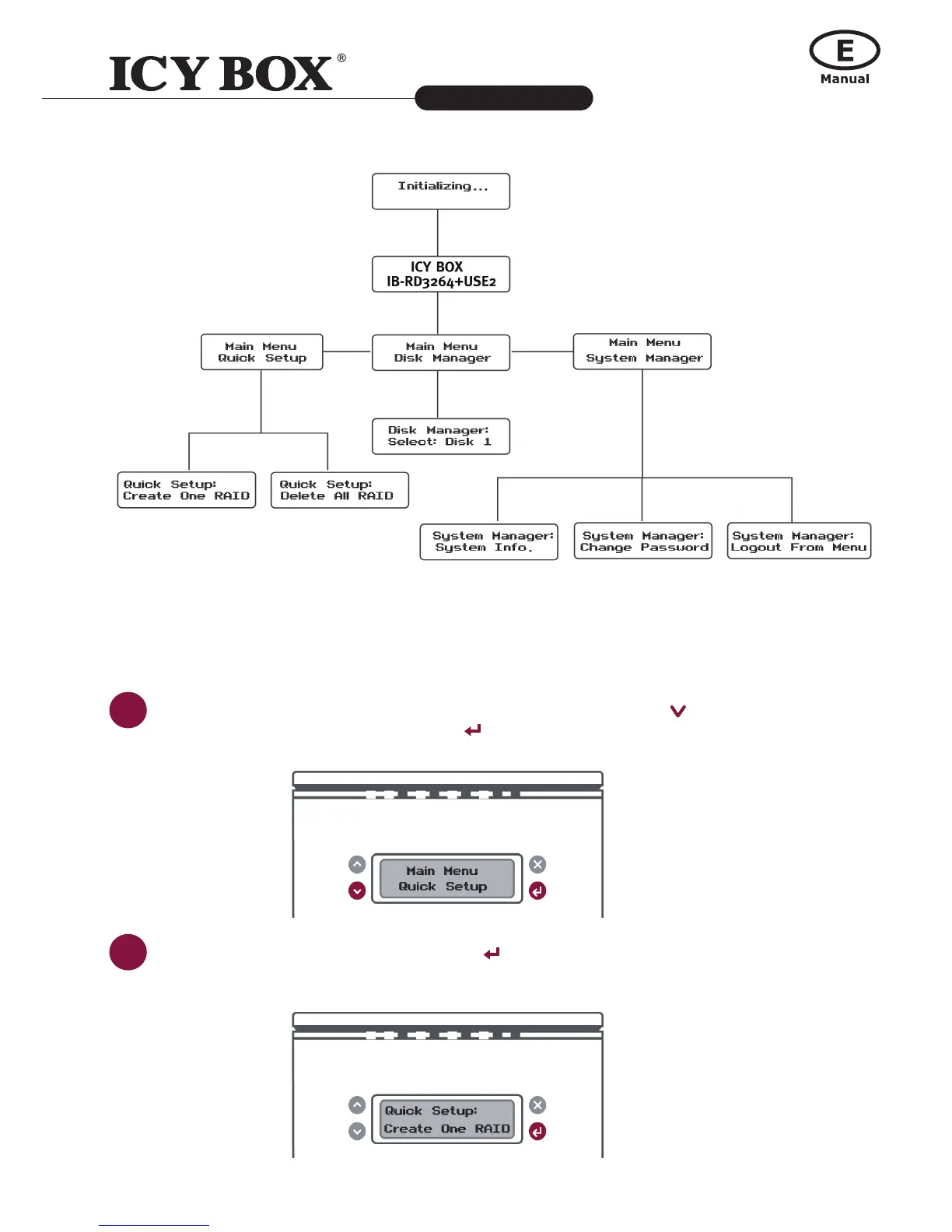For more information about the LCM Process Tree, please go to the user manual in the provided CD.
If you wish to assign and create the RAID using the LCM only, please follow the steps listed in the in-
structions provided below:
1
Turn "On" the RAID System. Under Main Menu, press Down Button ( )
to select "Quick Setup" and press Enter (
).
2
Select "Create One RAID" and press Enter (
)